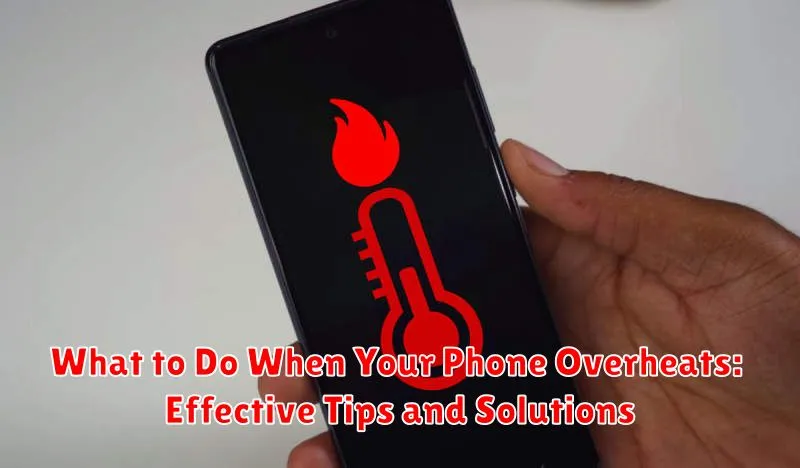Has your phone become uncomfortably hot, even burning to the touch? An overheating phone can be a serious issue, potentially causing performance problems, battery damage, and even safety hazards. Understanding why your phone overheats and knowing what to do when it happens is crucial for protecting your device and ensuring its longevity. This article provides effective tips and solutions to address phone overheating, helping you cool down your device quickly and prevent future occurrences.
From demanding apps and extended gaming sessions to environmental factors like direct sunlight, several culprits can contribute to phone overheating. We will explore the common causes of overheating and offer practical tips, including closing unnecessary apps, optimizing settings, and using appropriate charging practices. Learn how to identify the signs of an overheating phone and take the necessary steps to cool it down safely and efficiently. By following these solutions, you can protect your device from overheating damage and ensure its optimal performance.
Identifying the Signs of an Overheating Phone
Recognizing the signs of an overheating phone is crucial for preventing potential damage. A warm phone is normal during intensive use, but excessive heat indicates a problem. The most obvious sign is a temperature increase noticeable by touch. The phone may feel uncomfortably hot to hold.
Beyond the heat itself, look for performance issues. Sluggishness or unresponsiveness, apps crashing frequently, and a slow charging rate can all point to overheating. The phone may also unexpectedly shut down to protect its internal components. In some cases, a warning message about temperature may appear on the screen.
The battery may also exhibit signs of overheating. Rapid battery drain even when the phone is not in use, and swelling or bulging of the battery casing, are indicators of a severe issue that needs immediate attention.
Common Causes of Phone Overheating
Several factors can contribute to a phone overheating. Understanding these causes can help you avoid this problem.
Demanding Applications and Processes
Resource-intensive apps, like graphically demanding games or video editing software, push the phone’s processor and graphics processing unit (GPU). This increased activity generates significant heat.
Environmental Factors
High ambient temperatures can exacerbate phone heating. Direct sunlight or leaving your phone in a hot car can cause internal temperatures to rise quickly.
Malfunctioning Battery or Charger
A damaged or aged battery can overheat. Similarly, using incompatible or faulty chargers can lead to excessive heat generation during charging.
Background Processes
Numerous apps running in the background can strain system resources, contributing to overheating. Closing unused apps can mitigate this issue.
Case Obstruction
Certain protective cases can insulate the phone, trapping heat and hindering proper heat dissipation.
Immediate Steps to Take When Your Phone Overheats
If your phone feels excessively hot, act quickly to prevent damage. Stop charging it immediately. This is often a primary culprit for overheating.
Turn your phone off completely. This allows the internal components to cool down without generating additional heat. Avoid using the phone until it has returned to a normal temperature.
Remove the phone’s case. Cases, especially thicker ones, can trap heat. Taking the case off allows for better heat dissipation.
Move the phone to a cooler environment. Avoid direct sunlight and hot surfaces. If possible, place the phone in a shaded or air-conditioned area.
Do not put it in the refrigerator or freezer. Rapid temperature changes can cause condensation inside the phone, leading to further damage.
Preventing Phone Overheating: Best Practices
Proactive measures can significantly reduce the risk of your phone overheating. By incorporating these best practices into your daily routine, you can maintain optimal device temperature and performance.
Environmental Considerations
Avoid leaving your phone in direct sunlight, especially in hot cars. Extreme temperatures can rapidly elevate your phone’s internal temperature. Similarly, keep your phone away from other heat sources, such as ovens or radiators.
Charging Habits
Use the manufacturer-approved charger. Third-party chargers may not regulate power efficiently, leading to overheating. Avoid charging your phone under your pillow or blanket, as this traps heat and restricts airflow. Once your phone reaches 100% charge, unplug it.
Software and Usage
Close unused apps running in the background. These apps consume processing power and contribute to heat generation. Reduce screen brightness, especially in well-lit environments. Update your phone’s operating system and apps regularly. Software updates often include performance optimizations that can minimize overheating.
Case Usage
Certain phone cases can insulate heat. Consider removing your case, especially during demanding tasks or in warm environments. Opt for well-ventilated cases if you prefer constant case usage.
Long-Term Solutions for Overheating Issues
If you consistently experience overheating, consider these long-term solutions:
Software Updates and Optimization
Ensure your phone’s operating system and apps are up-to-date. Updates often include performance improvements and bug fixes that can address overheating. Consider uninstalling infrequently used apps to free up resources.
Battery Replacement
An aging battery can be a major contributor to overheating. If your phone’s battery is old or showing signs of degradation (rapid discharging, swelling), consider replacing it with a new, genuine battery from the manufacturer.
Professional Repair
If the overheating persists despite trying other solutions, it might indicate a hardware issue. Consult a qualified technician for diagnosis and repair. Internal components, such as the cooling system, might need attention. Don’t attempt to repair the phone yourself unless you have the necessary expertise.
Phone Usage Habits
Reflect on your phone usage patterns. Avoid using resource-intensive applications for extended periods, especially in hot environments. Reduce screen brightness and disable unnecessary features like location services and Bluetooth when not in use.
When to Seek Professional Help

While many overheating issues can be resolved with simple troubleshooting steps, some instances require professional intervention. If you’ve tried basic fixes and your phone continues to overheat, it’s time to consider contacting a qualified technician.
Persistent Overheating: If your phone overheats frequently, even with minimal usage, it could indicate a serious underlying problem like a faulty battery or processor. Continuing to use the device in this state could worsen the damage.
Physical Damage: If your phone has experienced physical damage, such as being dropped or exposed to liquid, and subsequently begins overheating, it’s crucial to seek professional assessment. Internal components could be damaged, posing a safety risk.
Sudden and Extreme Overheating: If your phone suddenly becomes extremely hot to the touch, especially if it’s accompanied by unusual behavior like unexpected shutdowns or a swollen battery, stop using it immediately and contact a repair professional. This could indicate a dangerous battery malfunction.
Warranty Considerations: If your phone is still under warranty, attempting to repair it yourself could void the coverage. Contacting the manufacturer or an authorized repair center is the recommended course of action in this situation.
Software Updates and Overheating: What You Need to Know
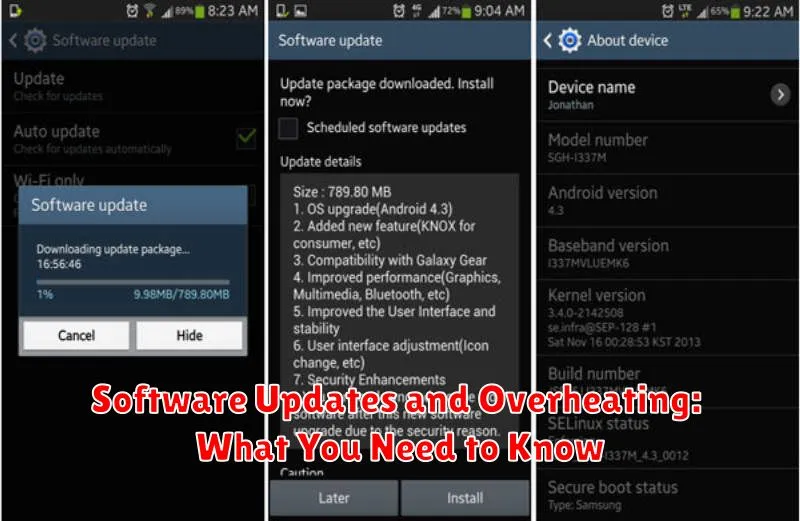
Software updates often include performance optimizations and bug fixes that can directly impact your phone’s temperature regulation. A poorly optimized app or a software glitch can cause the processor to overwork, leading to excessive heat generation. Therefore, keeping your operating system and apps updated is crucial.
New features introduced in updates can sometimes increase resource demands. While generally beneficial, these features might cause temporary increases in phone temperature, particularly immediately after the update is installed as the system adjusts. This is typically short-lived.
Conversely, updates can address known overheating issues. If your phone has been experiencing overheating problems, a software update might contain specific fixes to resolve those problems. Checking for updates should be one of your first troubleshooting steps.