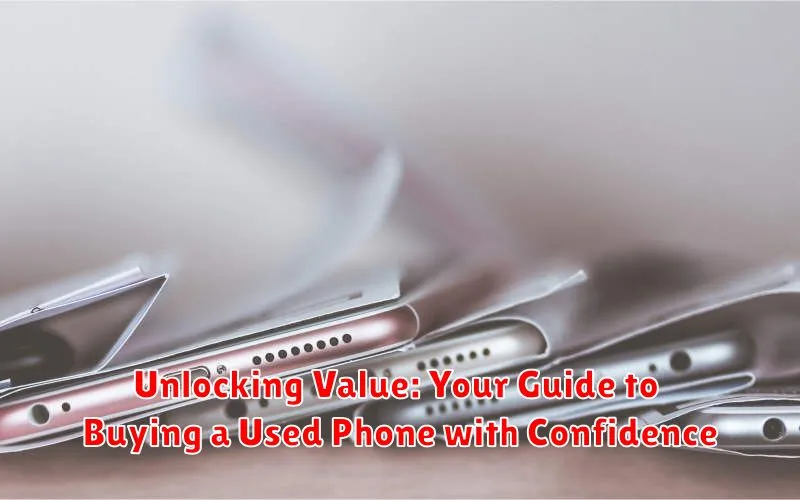In today’s market, purchasing a used phone presents a compelling opportunity to acquire a high-quality device at a significantly reduced price. For budget-conscious consumers or those seeking a specific model no longer in production, the used phone market offers a vast selection. This comprehensive guide provides valuable insights into navigating the used phone buying process with confidence, empowering you to unlock value and make an informed purchasing decision. From assessing device condition and researching market prices to understanding warranties and avoiding scams, this guide will equip you with the knowledge necessary to secure a used phone that meets your needs and budget.
Whether you’re looking for a flagship smartphone, a budget-friendly backup device, or simply exploring your options, this guide will help you unlock value in the used phone marketplace. We will cover crucial aspects such as identifying reputable sellers, inspecting the device for potential issues, verifying network compatibility, and negotiating a fair price. By following the advice and strategies outlined within, you can approach the used phone market with confidence, avoiding common pitfalls and securing a device that provides exceptional value for your investment. Learn how to buy a used phone with confidence and unlock the potential for substantial savings.
Inspecting the Phone’s Physical Condition
A thorough physical inspection is crucial when buying a used phone. Start by examining the screen for any scratches, cracks, or dead pixels. Even minor scratches can worsen over time. Check the body of the phone for dents, chips, or signs of bending. Pay close attention to the corners and edges as these areas are prone to damage from drops.
Inspect all buttons to ensure they function correctly. Press the power button, volume buttons, and any other physical buttons multiple times to confirm their responsiveness. Also, check the ports. Make sure the charging port is free of debris and that a charger can be inserted and removed smoothly. Similarly, examine the headphone jack (if present) and the SIM card slot.
Look for any signs of water damage. Some phones have liquid contact indicators (LCIs) inside the SIM card slot or elsewhere. These are small stickers that change color when exposed to moisture. A discolored LCI usually indicates previous water damage.
Checking for Hardware Functionality
A thorough hardware check is essential when buying a used phone. Start with the screen. Look for any dead pixels, discoloration, or unresponsiveness. Test the touchscreen’s sensitivity across its entire surface.
Next, examine the buttons. Ensure the power button, volume rockers, and any home button function correctly. Don’t forget the ports. Test the charging port with a cable, and check the headphone jack (if present) with headphones.
The camera is another critical component. Launch the camera app and test both the front and rear cameras. Take photos and videos in different lighting conditions to assess image quality and focus. Pay attention to any unusual noises or slow performance.
Finally, test the speakers and microphone. Play music or a video to assess sound quality. Make a test call or use a voice recording app to ensure the microphone works properly.
Verifying the Phone’s Software and Operating System
Software and operating system (OS) checks are crucial when buying a used phone. Ensure the phone is running the latest possible OS version for its model. This ensures access to security updates and optimal performance.
Check for any pre-installed bloatware. Excessive or unfamiliar apps could indicate potential issues or previous owner modifications.
Verify the phone’s activation status. Ensure it isn’t iCloud locked (iPhone) or otherwise tied to a previous owner’s account. This could prevent you from using the device after purchase.
Ask the seller about the phone’s update history. Has it been regularly updated or neglected? Consistent updates often correlate with better performance and security.
If possible, inspect the settings menu for any unusual configurations that might indicate deeper software problems.
Assessing Battery Health and Performance
A healthy battery is crucial for a positive user experience. Check the battery health if possible. Many newer phones have a built-in feature to display battery health as a percentage. A higher percentage generally indicates a healthier battery capable of holding a charge closer to its original capacity.
If the battery health percentage isn’t available, observe the phone during the inspection period. Look for rapid discharging while performing simple tasks. A quickly depleting battery suggests a degraded battery that may need replacing sooner rather than later.
Inquire about the charging habits of the previous owner. Frequent fast charging can accelerate battery degradation. While convenient, consistently relying on fast charging can impact long-term battery health.
Consider the age of the device as a factor. Older phones are more likely to have experienced significant battery wear, even with proper care.
Ensuring Network Compatibility and Connectivity
Before purchasing a used phone, confirming its compatibility with your chosen network is crucial. Different carriers utilize different cellular technologies (GSM, CDMA, LTE), and a phone designed for one might not function on another. Check with your carrier for a list of compatible devices or use their online IMEI checker tool. The IMEI (International Mobile Equipment Identity) is a unique number identifying the phone, often found in settings or by dialing *#06#.
Once compatibility is confirmed, inspect the phone’s connectivity features. Test the Wi-Fi by connecting to a network. Ensure Bluetooth functionality by pairing it with another device. If the phone has NFC (Near Field Communication), verify its operation. Finally, check the phone’s GPS by using a mapping application. These steps ensure you’re purchasing a used phone with complete and reliable connectivity.
Reviewing the Phone’s History and Documentation
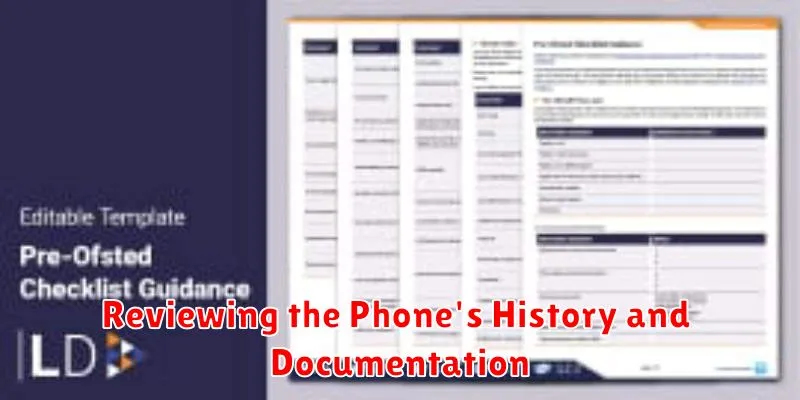
Before purchasing a used phone, thoroughly investigate its history and accompanying documentation. This due diligence can protect you from unforeseen issues and ensure a satisfactory purchase.
Check the ESN/IMEI: Request the phone’s Electronic Serial Number (ESN) or International Mobile Equipment Identity (IMEI) number. Verify this number with the carrier to confirm the phone isn’t reported lost or stolen. This crucial step safeguards you against purchasing a blacklisted device.
Request Proof of Purchase: A legitimate proof of purchase helps confirm ownership and can be useful for warranty claims, if applicable. While not always possible, it adds another layer of security to the transaction.
Inquire About the Phone’s History: Ask the seller about the phone’s usage history. Inquire about any prior repairs, accidents (drops or water damage), and the reason for selling. These questions can reveal potential hidden problems.
Negotiating a Fair Price and Avoiding Scams
Research current market prices for the specific phone model, considering its storage capacity and condition. Check online marketplaces and local listings to gauge a reasonable price range.
Be prepared to negotiate. Start with a lower offer than the asking price, but be realistic. Politely explain any defects you’ve observed to justify your offer. Be willing to walk away if the seller is inflexible and the price isn’t right.
Avoid scams by meeting in person in a safe, public place. Avoid online transactions where you ship money or the phone before meeting. Inspect the phone thoroughly before exchanging any money.
Verify the phone’s functionality. Test the camera, microphone, speaker, and buttons. Ensure the phone charges properly and connects to Wi-Fi or cellular data. Check the IMEI number to confirm it matches the listing and isn’t reported stolen.
Use secure payment methods such as cash or peer-to-peer payment apps that offer buyer protection. Avoid wire transfers or other untraceable payment methods.
Protecting Yourself During the Transaction

When buying a used phone, prioritizing safety during the transaction is crucial. Meet the seller in a safe, public place. A well-lit area with security cameras is ideal. Avoid meeting at private residences.
Inspect the phone thoroughly before exchanging money. Verify the IMEI number matches the listing and documentation. Test all functionalities, including the camera, microphone, and speaker.
Consider using a secure payment method that offers buyer protection, such as an escrow service or a platform’s built-in payment system. Avoid using cash whenever possible, as it offers no recourse if problems arise.
Once the transaction is complete, ensure you receive a receipt or bill of sale. This document should clearly state the phone’s details, price, and the seller’s information. This serves as proof of purchase and can be valuable if disputes arise later.