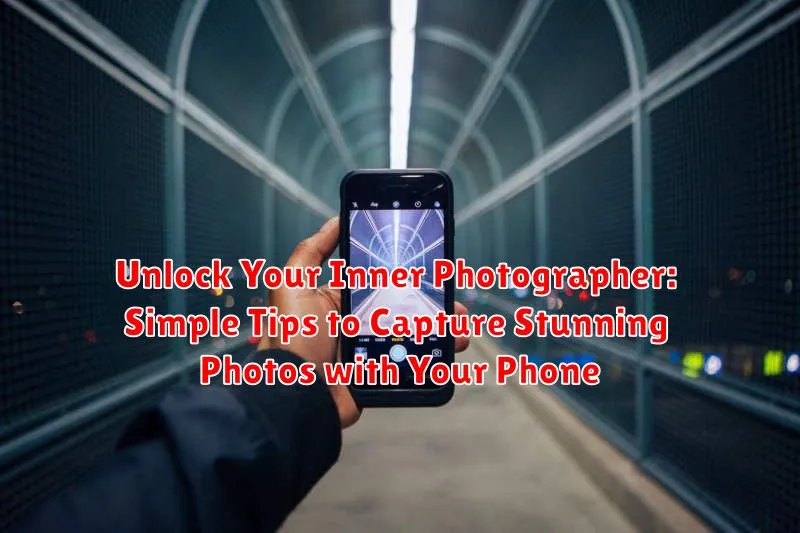Do you dream of capturing stunning photos but feel limited by your phone’s camera? Think again! In today’s world, phone photography has become incredibly powerful and accessible. This article, “Unlock Your Inner Photographer: Simple Tips to Capture Stunning Photos with Your Phone,” will guide you through easy-to-understand techniques that will elevate your photography skills. Whether you’re a complete beginner or looking to refine your existing mobile photography abilities, these simple tips will help you unlock the full potential of your phone’s camera and transform your everyday snapshots into breathtaking images.
Learn how to master the fundamentals of composition, lighting, and editing with your phone camera. We’ll explore the essential photography tips and tricks that will empower you to take stunning photos of everything from landscapes and portraits to food and everyday moments. Discover how to use readily available tools and apps to enhance your images and achieve professional-looking results, regardless of your prior experience with phone photography. Get ready to unleash your creativity and capture the world around you in a whole new light.
Understanding Your Phone’s Camera Settings
Taking truly stunning photos with your phone goes beyond simply pointing and shooting. Understanding your camera settings is crucial for unlocking your phone’s photographic potential.
Start by familiarizing yourself with the resolution settings. Higher resolution captures more detail, ideal for large prints, but consumes more storage space. Experiment to find a balance that suits your needs.
Next, explore the aspect ratio options. This determines the proportions of your image. Common ratios include 4:3, 16:9, and 1:1 (square). Each ratio lends a different feel to your photos.
The ISO setting controls your camera’s sensitivity to light. Lower ISO values are best for bright conditions, reducing noise. Higher ISO values are necessary for low-light situations, but can introduce graininess.
Finally, don’t neglect the focus and exposure controls. Tap the screen to set the focus point and adjust the exposure slider to brighten or darken the image.
Mastering Composition and Lighting for Mobile Photography
Composition and lighting are the cornerstones of any great photograph. Composition refers to how elements are arranged within the frame. A simple yet powerful technique is the rule of thirds. Imagine your screen divided into nine equal parts by two horizontal and two vertical lines. Positioning key elements along these lines or at their intersections creates a more visually appealing image.
Leading lines, like roads or fences, can draw the viewer’s eye into the photo. Experiment with different perspectives; try shooting from a low angle to add drama or from above for a unique viewpoint.
Lighting dramatically affects the mood and quality of your photos. Natural light is generally preferred. The golden hour (shortly after sunrise and before sunset) provides warm, soft light ideal for portraits and landscapes. Avoid shooting in harsh midday sun, which can create overexposed highlights and dark shadows. Consider using backlighting to create silhouettes or a dreamy effect.
When shooting indoors, position your subject near a window to utilize natural light. Be mindful of the direction and intensity of the light source.
Exploring Different Shooting Modes: From Portraits to Panoramas
Your phone’s camera offers a variety of shooting modes beyond the standard photo. Understanding these modes can significantly elevate your photography. Let’s explore some key options:
Portrait Mode
Portrait mode creates a shallow depth of field, blurring the background and making your subject stand out. This is ideal for capturing stunning portraits of people, pets, or objects.
Panorama Mode
Capture breathtaking landscapes or expansive cityscapes with panorama mode. This mode stitches together multiple images to create one wide, seamless shot. Experiment with smooth, horizontal movements for best results.
Other Notable Modes
Many phones also feature modes like time-lapse, slow-motion, and night mode. Time-lapse condenses longer events into short videos, perfect for capturing sunsets or cloud movements. Slow-motion highlights fast action with dramatic detail. Night mode enhances low-light photos, reducing noise and brightening the scene.
Essential Phone Camera Accessories for Pro-Level Shots

While your phone’s built-in camera is powerful, a few key accessories can significantly elevate your mobile photography game. These tools can help you achieve professional-looking results with minimal effort.
Tripods for Stability and Long Exposures
A tripod is invaluable for sharp images, especially in low light or when using slower shutter speeds. It also allows for creative long exposures and eliminates camera shake for crisp, clear photos. Consider a compact and flexible tripod designed specifically for smartphones.
External Lenses for Enhanced Perspectives
External lenses clip onto your phone, offering a variety of perspectives. Wide-angle lenses capture expansive landscapes, while macro lenses reveal intricate details in close-up shots. Telephoto lenses bring distant subjects closer.
Portable Lighting for Ideal Illumination
Portable LED lights or small ring lights provide consistent and flattering illumination, especially for portraits or product photography. These accessories are compact and easy to carry, ensuring you always have the perfect lighting.
Editing Your Mobile Photos Like a Pro: Apps and Techniques
Even the best photos can benefit from a little editing. Post-processing allows you to enhance your images, correct minor flaws, and truly bring your vision to life. A plethora of mobile editing apps offer powerful tools previously only found in desktop software.
Choosing the Right App
Several excellent mobile editing apps cater to different skill levels and needs. Some popular choices include Adobe Lightroom Mobile, Snapseed, and VSCO. Experiment to find one that suits your workflow and aesthetic preferences.
Key Editing Techniques
Adjusting brightness and contrast is often the first step, allowing you to fine-tune the overall exposure of your image. Cropping can improve composition by removing distractions or tightening the focus. Selective adjustments, like brightening a subject’s face or darkening the sky, add depth and drama. Explore tools like white balance correction and sharpening to refine your photos further.
The Importance of Subtlety
While powerful, editing tools should be used with restraint. The goal is to enhance, not overpower, your original image. A light touch often yields the most natural and pleasing results.
Tips for Shooting Videos on Your Phone Like a Pro

Lighting is paramount. Utilize natural light whenever possible. Avoid backlighting, which can make your subject appear dark. If shooting indoors, position your subject facing a window.
Keep your phone steady. Use both hands to grip your device or consider investing in a small tripod. Shaky footage can be distracting.
Focus is key. Tap the screen to set the focus point on your subject before you begin recording. This ensures your subject remains sharp and clear.
Think about composition. The rule of thirds is a great guideline. Imagine your screen divided into nine equal parts by two horizontal and two vertical lines. Placing your subject at the intersection of these lines creates a visually appealing composition.
Experiment with different shooting modes. Many phones offer slow-motion and time-lapse options. These can add a creative flair to your videos.
Sharing and Showcasing Your Mobile Photography Masterpieces
So, you’ve captured some stunning photos with your phone. Now what? Sharing your work is a crucial part of the photographic journey. It allows you to connect with others, receive feedback, and gain inspiration.
Social media platforms like Instagram, Flickr, and Facebook are ideal for showcasing your mobile photography. Choose the platform that best suits your style and audience. Use relevant hashtags to increase visibility and reach a wider audience.
Consider creating a dedicated photography account to curate a cohesive portfolio. This will help you establish a distinct online presence and attract followers who appreciate your work. Engage with other photographers and build a community.
Beyond social media, explore other avenues for showcasing your photos. Online photography communities offer opportunities to share your work, participate in contests, and learn from other photographers. Printing your photos and creating physical albums or displaying them in your home allows you to enjoy your work in a tangible way.