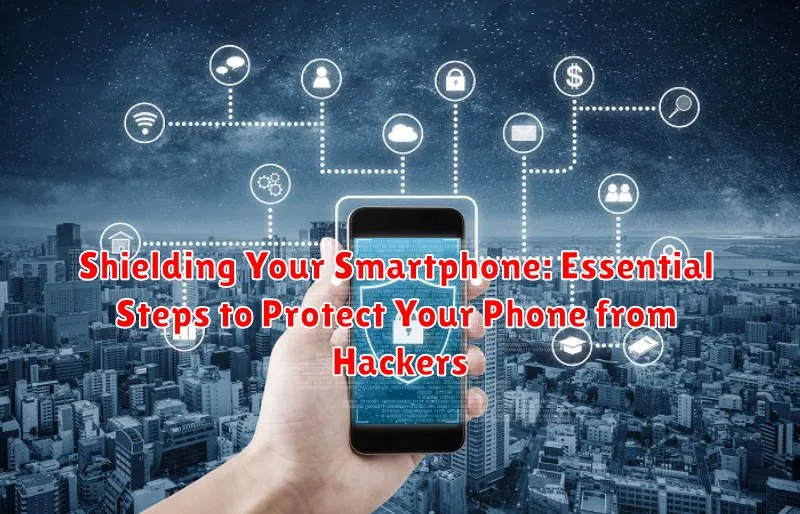In today’s interconnected world, our smartphones have become indispensable tools, holding a wealth of sensitive information, from personal contacts to financial details. This makes them prime targets for hackers seeking to exploit vulnerabilities and gain unauthorized access. Protecting your phone from hackers is not just a matter of convenience, but a necessity to safeguard your privacy and security. This article will outline essential steps you can take to shield your smartphone, covering topics ranging from strong passwords and two-factor authentication to recognizing and avoiding phishing scams and malicious apps. Learn how to fortify your digital defenses and keep your valuable data out of the wrong hands.
Smartphone security is no longer optional but a critical aspect of digital life. Taking proactive steps to protect your phone from hackers can significantly reduce your risk of becoming a victim of cybercrime. By implementing the essential steps outlined in this guide, you’ll learn how to create a robust defense against common hacking techniques, including malware, phishing, and network attacks. Shielding your smartphone is an ongoing process, requiring vigilance and awareness, but the rewards of enhanced security and peace of mind are well worth the effort. Join us as we explore the key strategies to protect your phone and maintain control over your personal information.
Understanding the Threats: Common Mobile Hacking Techniques
Protecting your smartphone requires understanding the methods hackers employ. Phishing is a prevalent technique where attackers attempt to steal your credentials through deceptive messages or websites. These often mimic legitimate services, tricking you into entering your usernames and passwords.
Malware poses another significant threat. Harmful software can be disguised within seemingly harmless apps or downloaded through compromised websites. Once installed, malware can steal data, monitor your activity, or even control your device.
Network attacks exploit vulnerabilities in public Wi-Fi networks. Hackers can intercept data transmitted over unsecured networks, potentially gaining access to your online accounts and personal information. Therefore, caution is paramount when using public Wi-Fi.
Spyware can be secretly installed on your phone, often without your knowledge. This type of software monitors your activity, including calls, texts, and browsing history, relaying this information back to the attacker.
Strengthening Your Defenses: Creating Strong Passwords and PINs
One of the most fundamental steps in securing your smartphone is establishing strong passwords and PINs. Weak credentials can be easily guessed or cracked, providing unauthorized access to your device and personal information.
Avoid predictable choices like “1234” or “password.” Instead, opt for complex combinations of uppercase and lowercase letters, numbers, and symbols. A good password should be at least 12 characters long. Consider using a password manager to generate and securely store complex passwords.
Equally important is choosing a strong PIN for your lock screen. Don’t settle for simple four-digit PINs. Modern smartphones allow for longer, more complex numeric PINs or even alphanumeric passwords on the lock screen. Take advantage of this added security measure.
Regularly update your passwords and PINs. Changing them every few months can significantly reduce the risk of compromise, especially if you suspect a potential security breach.
Protecting Your Data: Using Two-Factor Authentication
Two-factor authentication (2FA) adds an extra layer of security to your accounts, making it significantly harder for hackers to gain access, even if they have your password. 2FA requires two distinct forms of identification: something you know (like your password) and something you have (like your phone).
Most commonly, 2FA uses a unique, time-sensitive code sent to your phone via text message or generated by an authenticator app. This code is required in addition to your password when logging into your accounts. Even if a hacker obtains your password, they won’t be able to access your account without this second factor.
Enable 2FA on all accounts that offer it, including email, social media, and financial institutions. While slightly less convenient, this added security measure is crucial for protecting your sensitive data.
Avoiding Suspicious Links and Downloads
One of the most common ways hackers gain access to smartphones is through phishing attacks. These attacks often involve deceptive links or downloads disguised as legitimate content. Clicking on a malicious link can redirect you to a fake website designed to steal your login credentials, or it could automatically download malware onto your device.
Exercise extreme caution when receiving links from unknown senders via email, text message, or social media. Avoid clicking on shortened URLs, as these can obscure the true destination. If a link seems suspicious, don’t click on it. Instead, independently verify the legitimacy of the source.
Similarly, be wary of downloading apps from untrusted sources. Stick to official app stores like Google Play Store and Apple App Store. These platforms have security measures in place to screen apps for malware, although some malicious apps can still slip through. Carefully review app permissions before installation and avoid granting access to sensitive data unless absolutely necessary.
Keeping Your Software Updated: The Importance of Security Patches
One of the most effective ways to protect your smartphone from hackers is to keep your software updated. This includes your operating system (OS) and all installed applications.
Security patches are updates released by software developers to address identified vulnerabilities. These vulnerabilities can be exploited by hackers to gain unauthorized access to your device. By regularly updating your software, you’re essentially patching these holes before they can be exploited.
Failing to update your software leaves your device susceptible to known threats. Hackers often target older versions of software because they are aware of the vulnerabilities and how to exploit them. Updating your software gives you the latest security enhancements, making it much more difficult for hackers to penetrate your defenses.
Most modern smartphones offer automatic updates. Enable this feature for both your OS and apps to ensure you receive the latest security patches as soon as they’re available. Check your device’s settings to configure automatic updates.
Recognizing and Avoiding Phishing Scams
Phishing scams are a significant threat to smartphone security. These attacks use deceptive messages, often disguised as legitimate communications, to trick you into revealing sensitive information like passwords, credit card details, or social security numbers.
Recognizing phishing attempts is crucial. Be wary of emails, text messages, or social media messages that:
- Create a sense of urgency, demanding immediate action.
- Contain misspellings, grammatical errors, or awkward phrasing.
- Ask for personal information you wouldn’t typically share online.
- Come from unknown senders or have suspicious email addresses.
- Offer deals that seem too good to be true.
To avoid becoming a victim, take these precautions:
- Verify the sender’s identity before clicking on links or opening attachments.
- Contact the supposed sender directly through official channels to confirm the message’s legitimacy.
- Never enter sensitive information on websites accessed through links in unsolicited messages. Instead, navigate directly to the official website.
- Install a reputable anti-phishing app on your smartphone.
Securing Your Wi-Fi Connections: Using VPNs for Enhanced Privacy
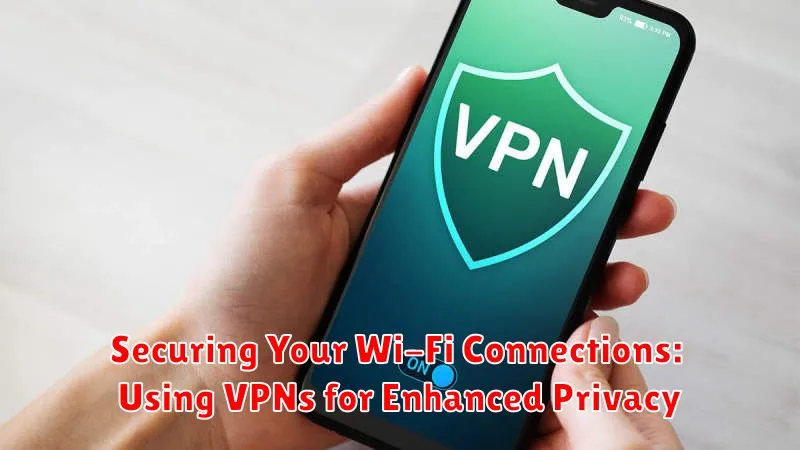
Public Wi-Fi networks, while convenient, often lack robust security measures. This makes your smartphone vulnerable to eavesdropping and data interception when connected. Employing a Virtual Private Network (VPN) is a crucial step in protecting your data on these networks.
VPNs create an encrypted tunnel between your device and the internet. This encryption scrambles your data, making it unreadable to anyone attempting to intercept it. This is particularly important when accessing sensitive information like online banking or email.
When choosing a VPN, consider factors like strong encryption protocols, a no-logs policy (meaning the VPN provider doesn’t track your online activity), and a reputable provider. By using a VPN on public Wi-Fi, you significantly enhance your smartphone’s security and protect your privacy.
Reviewing App Permissions: Limiting Access to Sensitive Data
Mobile apps often request access to various data and features on your smartphone. Granting unnecessary permissions can expose your personal information to potential risks. Regularly reviewing and managing these permissions is a crucial step in protecting your privacy.
Both Android and iOS offer ways to control app permissions. Take the time to understand what each permission means. Does a simple flashlight app really need access to your location or microphone? Probably not. Be critical of the permissions requested and only grant access to those that are absolutely essential for the app’s functionality.
You can usually find app permissions within your phone’s settings menu, often under “Privacy” or “Apps & Notifications.” From there, you can review the permissions granted to each app and revoke any that seem unnecessary or suspicious. For instance, consider revoking camera access for apps that don’t require it, like a calculator app. Be proactive about limiting access to sensitive data such as your contacts, location, microphone, and camera.
Taking Action After a Suspected Attack: Steps to Recover and Secure Your Phone

Suspecting a security breach on your smartphone requires immediate action. Follow these steps to mitigate damage and reclaim control.
First, isolate your device from potential further compromise. Disconnect from Wi-Fi and disable mobile data. This helps prevent data exfiltration or further manipulation by malicious actors.
Next, change all your passwords. Start with your most crucial accounts, such as email, banking, and social media. Use strong, unique passwords for each.
Scan your device for malware using a reputable security app. This will identify and remove any malicious software that may have been installed.
Contact your service provider and inform them of the suspected attack. They can provide assistance in blocking unauthorized access to your account and offer further guidance.
Finally, factory reset your device. This is a drastic measure, but often the most effective way to ensure complete removal of any malicious software. Remember to back up important data beforehand, if possible.