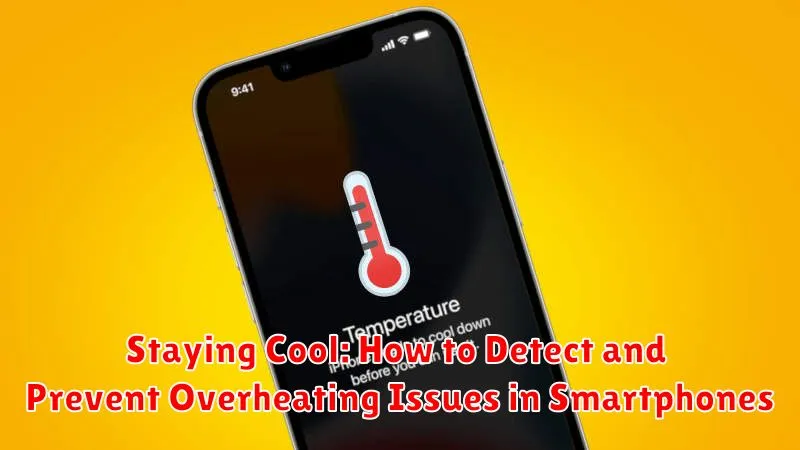In today’s fast-paced digital world, our smartphones have become indispensable tools. We rely on them for communication, work, entertainment, and so much more. However, this increased reliance can lead to overheating issues, which can significantly impact performance, battery life, and even cause permanent damage. Understanding how to detect and prevent these overheating problems is crucial for maintaining the health and longevity of your device. This article will explore the common causes of smartphone overheating, provide clear indicators to help you detect when your phone is getting too hot, and offer practical tips for preventing overheating and keeping your phone running smoothly.
From demanding apps and intensive gaming to prolonged exposure to direct sunlight, numerous factors can contribute to smartphone overheating. Learning to recognize the telltale signs of an overheating phone, such as sluggish performance, unexpected shutdowns, and excessive battery drain, is the first step toward addressing the problem. By understanding the underlying causes and implementing proactive preventative measures, you can effectively protect your smartphone from the damaging effects of overheating and ensure optimal performance for years to come. This article will equip you with the knowledge and strategies you need to detect and prevent overheating in your smartphone, keeping it cool and functioning at its best.
Recognizing the Signs of an Overheating Smartphone
Detecting an overheating smartphone is crucial for preventing potential damage. Excessive warmth is the most obvious sign. Your phone may feel uncomfortably hot to the touch, especially after prolonged use.
Performance issues can also indicate overheating. Sluggish response, app crashes, and a general slowdown in operations are common symptoms. The phone may also unexpectedly restart or shut down completely as a protective measure.
In some cases, the battery may also be affected. You might notice rapid battery drain even with minimal usage or the battery percentage fluctuating erratically. The charging process may also become unusually slow or even halt altogether.
Finally, a warning message may appear on the screen, explicitly stating that the device is overheating. This is a critical indication that immediate action is required to cool the phone down.
Common Causes of Smartphone Overheating
Several factors can contribute to a smartphone exceeding its normal operating temperature. Demanding applications, particularly graphically intensive games or video editing software, push the processor and GPU, generating significant heat. Streaming high-definition video for extended periods also places a heavy load on the device’s hardware.
Environmental factors play a role as well. Using your phone in direct sunlight or leaving it in a hot car can cause it to overheat quickly. A faulty battery or charging cable can also lead to excessive heat generation during charging.
Background processes, even seemingly minor ones, can cumulatively contribute to overheating. Having multiple apps running simultaneously or outdated software can tax the phone’s resources and increase its temperature. Similarly, a poor network connection forces the phone to work harder to maintain a signal, resulting in increased power consumption and heat.
The Impact of Overheating on Phone Performance and Lifespan
Overheating can significantly impact both the immediate performance and the long-term health of your smartphone. A hot phone often exhibits reduced processing speed, resulting in sluggish app loading, lagging gameplay, and overall system slowdowns. This performance throttling is a protective measure designed to prevent critical damage to internal components.
Beyond performance hiccups, excessive heat can also degrade battery life. High temperatures accelerate the chemical aging process within the battery, diminishing its capacity to hold a charge over time. This can lead to shorter usage periods between charges and eventually necessitate a premature battery replacement.
In severe overheating cases, permanent hardware damage can occur. The delicate circuitry within the phone is susceptible to heat-induced failure. This can manifest as malfunctioning components, data corruption, or even a completely unusable device. Repeated exposure to high temperatures dramatically increases the risk of such catastrophic hardware failures, ultimately shortening the overall lifespan of your smartphone.
Effective Ways to Cool Down an Overheating Phone
If your smartphone is overheating, there are several steps you can take to cool it down quickly and safely. First, stop using the device immediately. Continued use will only exacerbate the problem.
Remove the phone’s case. Cases, especially those made of insulating materials, can trap heat.
Find a cool, shaded area, away from direct sunlight. Place the phone on a cool, hard surface like a table or tile floor to help dissipate the heat. Do not place it on soft surfaces like blankets or pillows which can insulate and further trap heat.
Turn off power-hungry features. Disable Wi-Fi, Bluetooth, GPS, and mobile data. Lower the screen brightness, or turn off the display entirely.
If the phone is excessively hot, you can carefully use a small fan to circulate air around the device. Do not use refrigerated air or ice, as rapid temperature changes can damage the internal components.
Preventive Measures to Avoid Overheating Issues
Preventing smartphone overheating involves adopting proactive habits and making informed choices about usage and charging practices. By implementing these strategies, you can significantly reduce the risk of overheating and prolong your device’s lifespan.
Avoid Direct Sunlight: Never leave your phone in direct sunlight, especially inside a hot car. The intense heat can quickly elevate the device’s internal temperature.
Optimize Settings: Adjust screen brightness to a lower setting and enable adaptive brightness whenever possible. Minimize background processes and close unused apps to reduce system strain.
Proper Charging Practices: Avoid using your phone while charging, especially for resource-intensive tasks like gaming or video streaming. Use the charger provided by the manufacturer or a certified compatible charger.
Ventilation and Airflow: Ensure adequate ventilation around the phone. Avoid placing it on insulated surfaces like blankets or pillows while in use. Remove any bulky phone cases that might trap heat.
Software Updates: Keep your operating system and apps up-to-date. Updates often include performance optimizations and bug fixes that can address overheating issues.
Using Diagnostic Apps to Monitor Phone Temperature
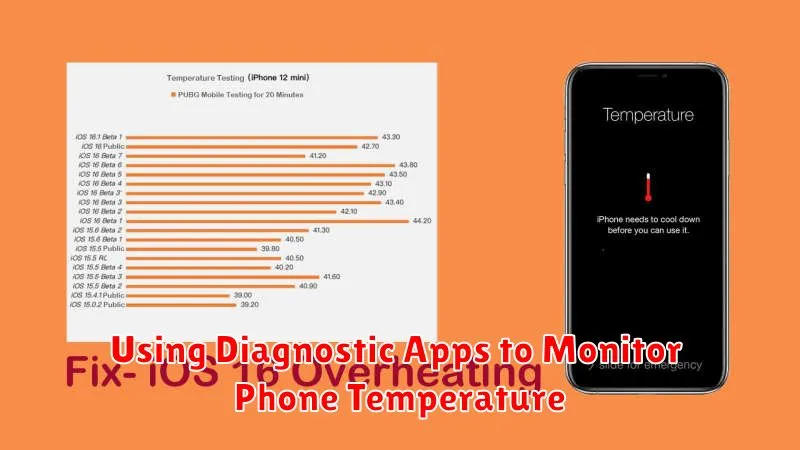
Several diagnostic applications available on app stores can help you monitor your smartphone’s temperature in real-time. These apps provide valuable insights into your device’s thermal behavior, allowing you to identify potential overheating issues before they escalate.
These apps typically display the current temperature of various components, such as the CPU, battery, and GPU. Some apps even offer temperature thresholds and alerts, notifying you when your phone exceeds a safe operating temperature. This allows for proactive management of your phone’s heat levels. By tracking temperature trends, you can identify specific apps or activities that consistently cause your phone to overheat.
When choosing a diagnostic app, consider factors like user interface, features, and user reviews. Accuracy is paramount, so look for reputable developers and apps with positive ratings.
Long-Term Solutions for Managing Smartphone Heat

Beyond immediate fixes, several long-term habits can significantly reduce the risk of overheating. Regularly clearing app cache and data can improve system performance and reduce strain on the processor. Uninstalling unused apps also frees up resources and minimizes background processes that contribute to heat generation.
Investing in a quality phone case designed for heat dissipation can offer improved airflow around the device. Avoid using dark-colored cases, as they absorb more heat. Additionally, maintaining updated software ensures your phone benefits from the latest performance optimizations and bug fixes, which can address overheating issues.
Finally, consider adjusting your phone’s settings. Lowering screen brightness and reducing the timeout duration can significantly reduce heat generation. Disabling features like Bluetooth, Wi-Fi, and location services when not in use also contributes to minimizing unnecessary energy consumption and subsequent heat.