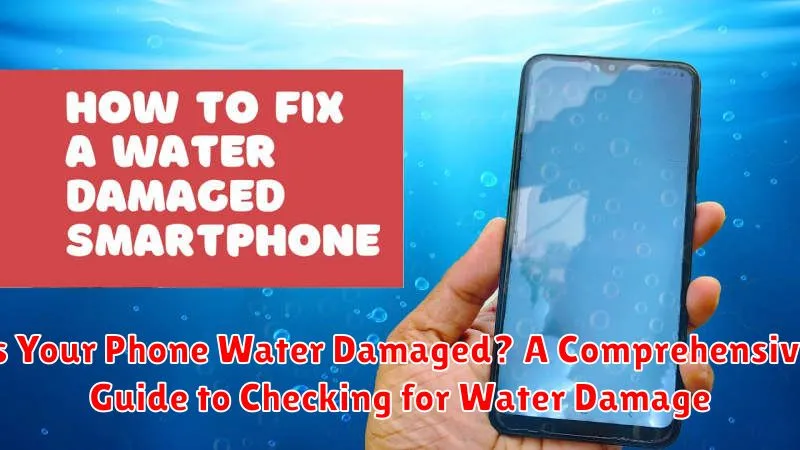Has your phone taken an unexpected swim? Dropped it in the sink, toilet, or perhaps encountered a sudden downpour? Water damage can be a serious issue for smartphones, potentially leading to costly repairs or even complete device failure. This comprehensive guide will walk you through the essential steps to determine if your phone is water damaged. We’ll cover everything from the obvious signs of water damage like a malfunctioning screen, to the more subtle indicators that might require a closer inspection. Understanding how to check for water damage is crucial for taking swift action and potentially saving your device. We’ll equip you with the knowledge to identify water damage indicators and guide you towards the next steps, whether that be DIY first aid or seeking professional repair.
Worried about the long-term effects of water exposure on your phone? Concerned about the functionality of your device after a potential water damage incident? This guide will address those concerns. Learn to recognize the telltale signs of water damage, from speaker malfunctions and charging port issues to more complex internal problems. We’ll provide clear and concise instructions on how to check your phone for water damage, empowering you to take the necessary steps to mitigate the damage and protect your valuable device. This comprehensive guide offers a step-by-step approach, covering various phone models and offering potential solutions for water-damaged phones.
Common Signs of Water Damage in Phones
Water damage in phones can manifest in various ways, often subtly at first. Recognizing these early signs is crucial for mitigating further damage. One of the most obvious signs is visible moisture trapped behind the screen or within the camera lens. This can appear as condensation or small water droplets.
Discoloration is another telltale sign. Look for unusual spots or streaks, particularly under the screen or around charging ports. These can be white, yellow, or even a rusty orange, indicating corrosion. Furthermore, difficulty charging or erratic charging behavior can point to water damage affecting the charging port’s circuitry.
Audio problems, such as muffled sound from the speakers or microphone, are common indicators. Water can interfere with the delicate components responsible for sound production. Similarly, malfunctioning buttons, especially volume or power buttons, can be a direct result of water exposure.
Checking for Physical Indicators: Watermarks, Corrosion
One of the most obvious signs of water damage is the presence of watermarks. These marks often appear as discolored spots or streaks, particularly beneath the screen or within the camera lens. Carefully inspect these areas for any irregularities.
Corrosion is another telltale sign. Look for any powdery, greenish-white or rusty-colored residue on metallic components, especially within the charging port or SIM card tray. Corrosion can disrupt electrical connections and cause malfunctions.
Pay close attention to the speaker grills and microphone ports. Water can become trapped in these small openings, leading to muffled audio or complete sound failure. Look for any discoloration or mineral deposits around these areas.
Using Built-in Water Damage Indicators (LDI)
Most modern smartphones include Liquid Damage Indicators (LDIs) to help assess water exposure. These small stickers, typically white or silver, turn a bright color (often red or pink) upon contact with liquid. Manufacturers place these indicators in strategic locations to detect water intrusion.
Locating the LDI: LDI placement varies depending on the phone manufacturer and model. Common locations include the SIM card tray slot, headphone jack, and charging port. Consult your phone’s user manual or the manufacturer’s website for the precise LDI locations on your specific device.
Interpreting the LDI: A changed LDI color confirms liquid contact, indicating potential water damage. However, a pristine LDI doesn’t guarantee the absence of damage. Water may not have reached the LDI’s location, or internal damage could exist without triggering the indicator.
Important Note: LDIs are a helpful tool, but they are not foolproof. They offer a visual clue but should be considered alongside other signs of water damage for a comprehensive assessment.
Testing Phone Functionality: Screen, Speakers, Charging Port
Beyond visual inspections, testing your phone’s core functions can reveal underlying water damage. Start with the screen. Look for discoloration, unusual lines, or unresponsiveness to touch. Even subtle distortions can indicate problems.
Next, check the speakers. Play music or a video and listen for distorted audio, muffled sound, or complete lack of output. Test both the earpiece and loudspeaker. Any abnormality could point to water damage.
Finally, test the charging port. Carefully attempt to charge your phone. If the phone doesn’t charge, charges intermittently, or the charging port feels hot, water damage may be the culprit. Be cautious during this test, as attempting to charge a severely water-damaged phone can be dangerous.
Software Tests for Water Damage Detection
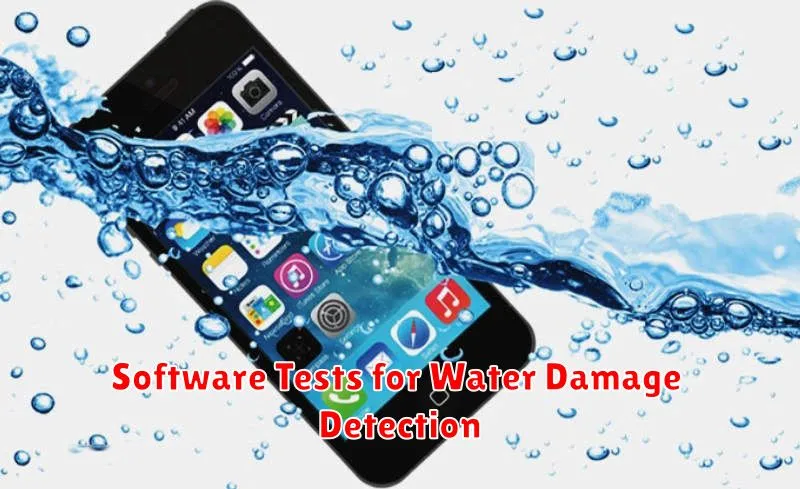
While physical inspection and LDIs offer valuable clues, software tests can provide further insights into the extent of potential water damage. These tests, often accessed through diagnostic menus or apps, assess various hardware components for proper function.
Diagnostic Apps: Some manufacturers provide diagnostic apps that run checks on core hardware components like the microphone, speakers, touchscreen, and sensors. Results from these tests can reveal malfunctions that might be related to water exposure.
Test Codes: Certain phone models utilize specific codes that, when entered via the phone dialer, access hidden diagnostic menus. These menus often contain tests for individual hardware elements, allowing for a more granular examination of potential issues. However, caution is advised, as improper use of these menus might alter phone settings.
Third-Party Apps: Numerous third-party diagnostic apps exist in app stores, claiming to detect water damage. While some offer legitimate hardware tests, their accuracy can vary. Use caution and research reviews before relying solely on these apps for water damage assessment.
How to Handle a Water-Damaged Phone
Swift action is crucial after your phone takes a plunge. Do not attempt to turn it on. This can cause a short circuit, exacerbating the damage. Instead, immediately remove the phone from the water.
Next, power it off if it’s still on. Remove any external components like the SIM card, memory card, and case. Gently dry the phone’s exterior with a clean, absorbent cloth. Avoid using a hairdryer or applying heat, as this can damage internal components.
One common misconception is to place the phone in rice. While this might absorb some moisture, it’s generally ineffective and can introduce dust particles into the phone. A better approach is to place the phone in a dry, airy environment, preferably with a mild desiccant like silica gel packets.
Resist the urge to test the phone’s functionality. Even if it appears dry, internal damage might still be present. The best course of action is to seek professional assistance as soon as possible.
DIY First Aid for Water-Damaged Phones

Acting quickly is crucial after a phone’s exposure to water. Power off the device immediately to prevent short circuits. Do not attempt to turn it on to check functionality.
Remove the phone’s case and SIM card. Gently dry the exterior using a soft, absorbent cloth. Avoid using a hairdryer or applying heat, as this can damage internal components.
A common misconception is that rice can dry out a phone. While rice can absorb some moisture, it’s not effective at reaching internal components and can introduce dust and debris. Avoid using rice. Instead, consider using silica gel packets, which are more effective desiccants.
Place the phone in a dry, airy environment. Do not attempt to disassemble the phone yourself, as this could void any warranty and potentially cause further damage.
Professional Repair Options
If DIY methods fail or you’re uncomfortable tackling the issue yourself, seeking professional repair is crucial. Authorized service centers for your specific phone brand are the best option. They have trained technicians and access to genuine parts. Contact your carrier or manufacturer to locate an authorized center near you.
Third-party repair shops are another alternative, often more affordable than authorized centers. However, ensure they have a reputable track record and use quality parts. Inquire about warranties on their services and parts.
When choosing a professional repair option, clearly describe the water damage incident and any steps you’ve already taken. Ask for a detailed cost estimate before authorizing any repairs.
Preventive Measures to Avoid Water Damage
Protecting your phone from water damage is crucial for its longevity. Prevention is always better than cure, and a few simple steps can significantly reduce the risk.
Invest in a waterproof case. These cases provide a reliable barrier against water intrusion, offering peace of mind in various situations. Choose a case with an appropriate IP rating that meets your needs.
Exercise caution around water sources. Avoid using your phone near pools, bathtubs, or sinks. Be mindful of rain and spills as well.
Keep your phone in a safe place when engaging in water activities. Utilize waterproof bags or dry boxes specifically designed for electronics. Never leave your phone unattended in potentially wet environments.
Ensure all ports and openings are securely closed. Check that the charging port cover and SIM card tray are properly sealed to prevent water from seeping in.
Regularly back up your data. While preventive measures can minimize the risk, accidents can still happen. Backing up your data ensures that you won’t lose valuable information in the event of water damage.