In today’s digital age, our smartphones have become repositories of invaluable memories, captured in the form of contacts and photos. Losing this precious data can be devastating, whether due to device malfunction, theft, or accidental deletion. This comprehensive guide will delve into the essential practice of backing up contacts and photos, providing you with the knowledge and tools to safeguard your memories and ensure their long-term preservation. Learn how to effectively create backups, choose the right backup methods, and implement a robust strategy to protect your irreplaceable digital assets. From understanding the importance of regular backups to exploring various backup options, this guide will empower you to take control of your digital legacy.
This guide addresses the crucial need for contact backups and photo backups, offering a step-by-step approach to securing your data across different platforms and devices. We’ll explore cloud-based solutions, local backup methods, and hybrid strategies, ensuring you have the flexibility to choose the best fit for your needs. Whether you are an Android user, an iPhone user, or rely on other devices, this guide will provide practical advice and clear instructions to make the process of backing up contacts and photos seamless and efficient. Protecting your memories is an investment in your future, and this guide equips you with the necessary tools to safeguard what matters most.
Understanding the Importance of Regular Backups
In today’s digital age, our smartphones have become invaluable repositories of our precious memories, storing countless contacts and photos. Losing this data can be devastating, both personally and professionally. Regular backups provide a crucial safety net, protecting against unforeseen events and ensuring your memories are preserved.
Imagine losing your phone or having it damaged beyond repair. Without a backup, all those contacts, carefully cultivated over the years, would vanish. Similarly, irreplaceable photos of loved ones, special events, and everyday moments could be lost forever. Data loss can occur due to various reasons, including hardware or software malfunctions, accidental deletion, theft, or even natural disasters.
Regular backups offer peace of mind, knowing your valuable data is safe and recoverable. They allow you to restore your information quickly and efficiently, minimizing disruption to your life. By implementing a consistent backup strategy, you’re taking a proactive step to safeguard your memories and protect against the potentially devastating consequences of data loss.
Easy Methods for Backing Up Contacts on Your Phone
Losing your contacts can be a major inconvenience. Fortunately, backing them up is easier than ever. Here are some common methods:
Using Your Built-in Cloud Service
Most modern smartphones offer a built-in cloud backup service tied to your device’s operating system. For example, Android uses Google Drive and iPhones utilize iCloud. Enabling this feature usually automatically backs up your contacts, along with other crucial data, ensuring their safety in case of device loss or malfunction.
Exporting to Storage
Another simple method involves exporting your contacts as a file. Typically a .vcf (vCard) file, this can be saved to your phone’s internal storage and then transferred to another location, like a computer, or a cloud storage service like Dropbox or Google Drive. This gives you direct control over your contact data.
Utilizing Third-Party Apps
Several apps specialize in backing up contacts. These offer additional features, such as scheduling automatic backups or encrypting the backup file for enhanced security. Explore the app store for your device to find options that meet your specific requirements. Ensure you choose reputable apps with positive user reviews.
Cloud Storage Solutions for Seamless Photo Backups
Cloud storage offers a convenient and largely automated way to back up your photos. These services seamlessly sync your photos in the background, ensuring your memories are safe even if your device is lost, stolen, or damaged. Accessibility is a key benefit, allowing you to access your photos from any device with an internet connection.
Several popular cloud storage providers offer various plans, including free and paid options with varying storage capacities. Some popular choices include Google Photos, iCloud, Dropbox, and Microsoft OneDrive. When choosing a service, consider factors such as storage space, cost, security features, and platform compatibility.
Automatic backups are a core feature of most cloud services. Once set up, photos taken on your device are automatically uploaded to the cloud, minimizing manual effort. This ensures consistent backups and reduces the risk of data loss. However, it’s crucial to be mindful of your data usage, especially if you opt for automatic backups over cellular data.
Protecting Your Precious Memories: Using External Storage Devices for Backup
External storage devices offer a tangible and reliable way to safeguard your photos and videos. These devices provide a physical copy of your data, separate from your phone and the cloud. This can be particularly beneficial for individuals with large photo libraries or those who prefer to maintain complete control over their data.
Common external storage options include external hard drives and USB flash drives. Hard drives offer significantly larger storage capacities, suitable for extensive collections, while USB drives are more portable and convenient for smaller backups.
When using external storage, ensure the drive is formatted correctly for your device. Regularly connect your phone or computer to the drive and manually transfer your photos and videos. It is also recommended to encrypt the external drive for enhanced security, especially if it contains sensitive information.
Consider using dedicated backup software or your operating system’s built-in backup features to automate and simplify the process. This can help establish a consistent backup routine and minimize the risk of data loss.
Choosing the Right Backup Strategy for Your Needs
Selecting the right backup strategy depends on several factors, including your comfort level with technology, budget, and the amount of data you need to protect. Consider the frequency of backups. Do you need continuous, daily, or weekly backups? This will influence the methods you choose.
Think about the 3-2-1 backup rule. This strategy recommends having three copies of your data on two different media types, with one copy stored offsite. This ensures redundancy and protects against various data loss scenarios.
Evaluate the pros and cons of each backup method. Cloud storage is convenient but requires internet access. External drives offer portability but can be lost or damaged. Understanding these trade-offs helps you tailor your strategy to your specific requirements.
Budget is another crucial factor. While some cloud services offer free tiers, larger storage capacities often come with a subscription fee. External drives represent a one-time cost, but you’ll need to replace them periodically.
Finally, consider your technical expertise. Some methods, like manual backups to an external drive, are straightforward, while others require more technical knowledge.
Restoring Your Data: A Step-by-Step Guide
Restoring your backed-up contacts and photos doesn’t have to be a daunting task. Follow these steps to retrieve your precious memories quickly and efficiently.
Restoring Contacts
The process for restoring contacts varies depending on the method used for backup. If you used a cloud service, navigate to the restore or import function within the application’s settings. For backups created to your computer, consult the specific software’s instructions, as the process may involve importing a file.
Restoring Photos
Similar to contacts, restoring photos depends on the backup method employed. Cloud services often provide a download or restore option. If you backed up to an external drive or your computer, locate the backup folder and copy the photos to your desired location.
Verification is key after any restoration. Ensure all contacts and photos have been successfully restored by checking the relevant applications and folders.
Ensuring Data Integrity: Verifying Your Backups
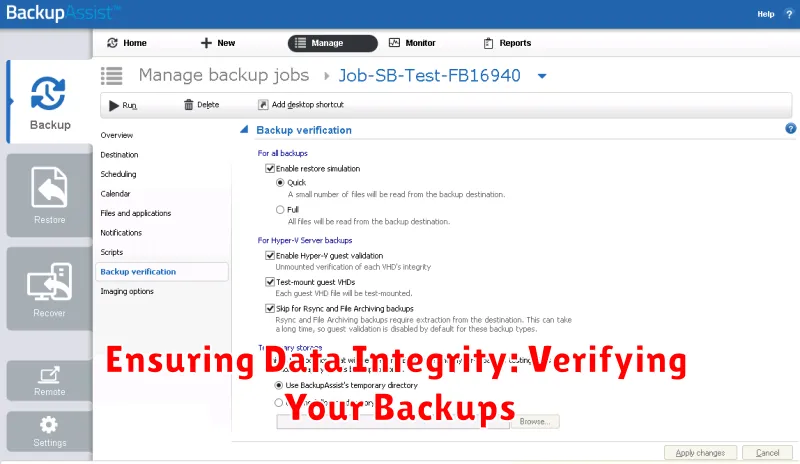
Backing up your data is crucial, but equally important is verifying the integrity of those backups. A backup is useless if it’s corrupted or incomplete. Regular verification ensures your data is retrievable when needed.
The simplest verification method is to restore a small portion of your backup to a test location. This could be a few random photos or a handful of contacts. If the restoration is successful, it’s a good indication the entire backup is intact.
For more advanced verification, some backup software offer checksum comparison. This process generates a unique code for both the original data and the backup. Matching checksums confirm an identical copy. If the checksums don’t match, the backup is likely corrupted.
Regularly test your backups. The frequency depends on how often your data changes. Critical data might require weekly checks, while less crucial information can be verified monthly.
Advanced Backup Techniques for Power Users
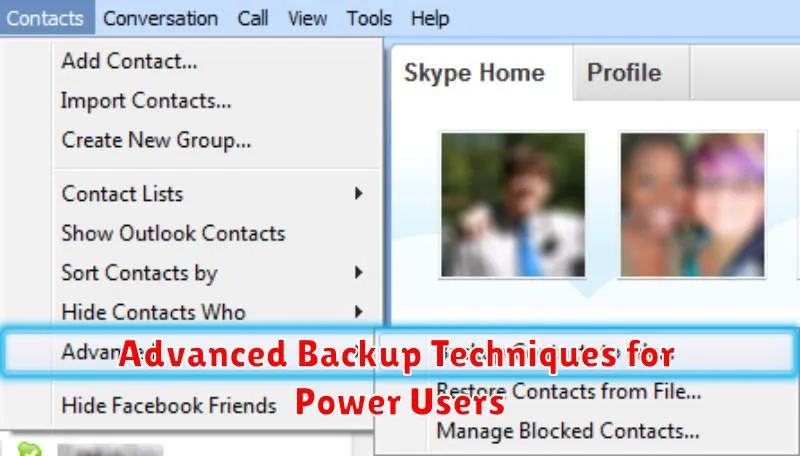
For users seeking more robust backup solutions, several advanced techniques offer enhanced security and control. Cloud syncing services, while convenient, can be augmented with local backups for added redundancy. Utilizing a Network Attached Storage (NAS) device allows for centralized backups of multiple devices within a home network. This provides a single point of access and management for all backed-up data.
Version control is another important aspect of advanced backups. Software solutions offering versioning capabilities allow you to revert to previous versions of files, providing a safeguard against accidental modification or corruption. This is particularly useful for photos and documents that undergo frequent revisions.
Incremental and differential backups are techniques that optimize storage space and backup speed. Incremental backups save only the changes made since the last backup, while differential backups save changes made since the last full backup. These strategies minimize redundancy and allow for faster backup and restoration processes.

