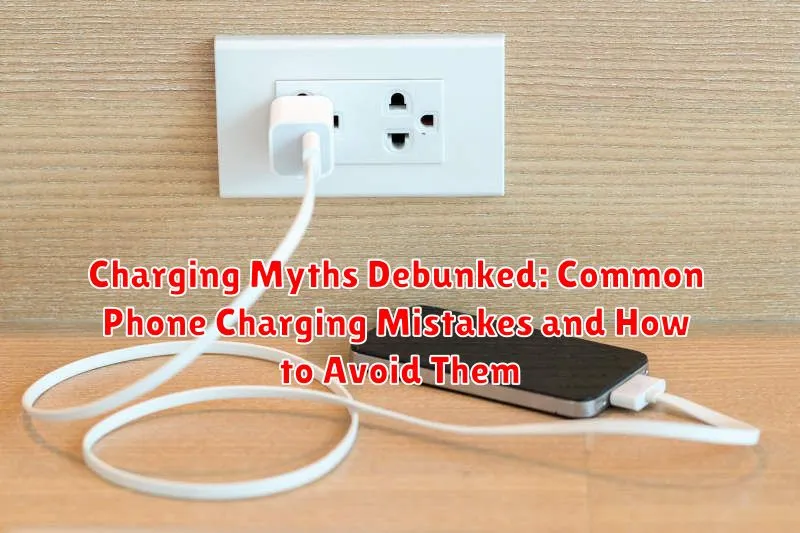Are you tired of battery anxiety and constantly searching for a charger? Do you worry about damaging your phone’s battery life with improper charging habits? We’ve all heard the myths surrounding phone charging: don’t charge overnight, let your battery drain completely before plugging in, and only use the charger that came with your phone. In this article, we will debunk these common charging myths and provide you with practical tips to optimize your phone’s battery health and longevity. Learn the truth about fast charging, wireless charging, and other charging practices to keep your phone powered up and performing at its best.
Navigating the world of phone charging can feel overwhelming with so much conflicting information. From concerns about overcharging and battery degradation to the best charging methods, it’s crucial to understand the facts. This comprehensive guide will separate fact from fiction, addressing the most pervasive phone charging mistakes and providing clear, actionable advice on how to charge your phone correctly. Discover how to maximize your battery performance and extend the overall lifespan of your valuable device.
The Overnight Charging Dilemma: Fact or Fiction?
Leaving your phone plugged in all night is a common practice, but is it harmful? The belief that overnight charging drastically reduces battery lifespan is largely a myth. Modern smartphones utilize sophisticated power management systems. Once the battery reaches 100%, they stop charging and trickle charge only when needed to maintain that level.
Optimized Battery Management: These systems prevent overcharging, a genuine concern with older battery technologies. Your phone is designed to handle being plugged in after reaching full capacity. While minimal wear and tear occurs with any charging cycle, the impact of overnight charging is negligible in modern phones.
Minimizing Heat Exposure: However, it’s still advisable to avoid excessively warm environments while charging. Heat can accelerate battery degradation. Ensure your phone is well-ventilated and not trapped under pillows or blankets. This practice is good battery hygiene regardless of charging duration.
Using Your Phone While Charging: Is It Really That Bad?
The common fear of using your phone while it’s charging often stems from outdated information about older battery technologies. While it’s true that excessive heat can degrade any battery, modern lithium-ion batteries and charging circuits are designed with safeguards to manage heat generation during simultaneous use and charging.
Using your phone while charging won’t necessarily damage it, but it might slow down the charging process. The phone is essentially pulling power to operate and recharge concurrently, leading to a longer overall charging time.
Intense tasks, like gaming or streaming high-definition video, can generate more heat. While unlikely to cause immediate harm, prolonged, intensive use while charging can contribute to long-term battery degradation over time. Moderate use, such as texting or browsing, presents minimal risk.
The Low Battery Anxiety: Should You Wait Till 0%?
Many of us have experienced that nagging feeling of anxiety when our phone’s battery dips below 20%. This often leads to a common misconception: that we must drain our batteries completely before recharging. The truth is, this practice is not only unnecessary but can actually be harmful to your phone’s long-term battery health.
Modern smartphones use lithium-ion batteries, which don’t have a “memory effect” like older nickel-cadmium batteries. This means you don’t need to fully discharge them before plugging in. In fact, consistently draining your battery to 0% can put extra stress on the battery and reduce its overall lifespan.
Instead of waiting for your battery to deplete entirely, it’s recommended to charge your phone whenever convenient, especially when it reaches the 20% mark. “Topping off” throughout the day, with short bursts of charging, is perfectly acceptable and won’t negatively impact your battery’s performance.
Extreme Temperatures and Their Impact on Battery Health
Temperature plays a significant role in battery longevity. Both extreme heat and extreme cold can negatively impact your phone’s battery performance and lifespan.
Exposing your device to high temperatures can accelerate the chemical aging process within the battery, leading to a faster decline in capacity. Avoid leaving your phone in direct sunlight, hot cars, or other excessively warm environments.
Cold temperatures can also temporarily reduce battery performance. You might notice decreased battery life or slower charging in freezing conditions. This is usually a temporary effect, and normal performance should return once the phone warms up to a normal operating temperature.
The ideal temperature range for most phone batteries is between 62°F and 72°F (16°C and 22°C). Storing and using your device within this range will help maintain optimal battery health.
The Fast Charging Debate: Benefits and Potential Drawbacks
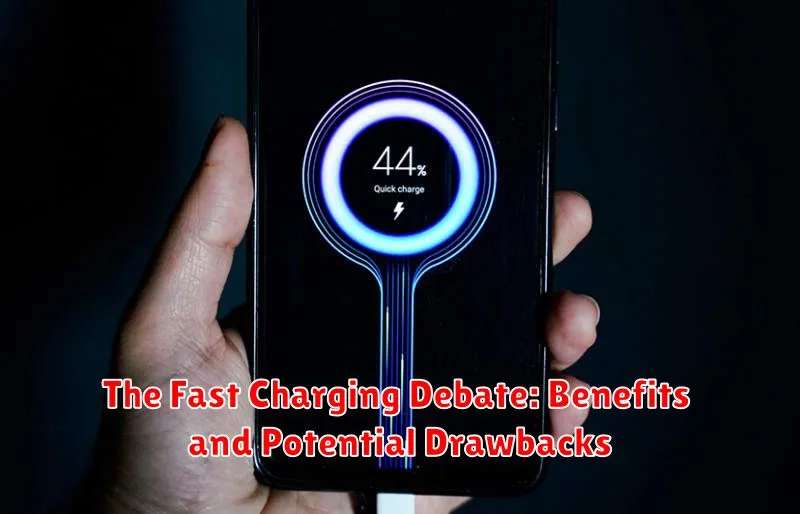
Fast charging is a convenient feature allowing rapid battery replenishment, but concerns exist regarding its potential impact on long-term battery health. The core of this debate lies in the heat generated during fast charging.
The primary benefit of fast charging is undeniably its speed. A quick boost can provide hours of usage in minutes, crucial in our fast-paced lives. This is particularly useful for situations where a full charge isn’t feasible.
However, the drawbacks center around increased heat. Higher currents used in fast charging can elevate battery temperature. While modern phones incorporate safety mechanisms to manage this heat, prolonged exposure to higher temperatures can accelerate battery degradation over time. This means the battery’s capacity to hold a charge might diminish faster than with standard charging.
Optimizing fast charging involves understanding your device and charger. Ensure you’re using a charger and cable specifically designed for your phone’s fast charging capabilities. Avoid using the phone intensely while fast charging, as this further contributes to heat generation. If your phone feels excessively hot during charging, disconnect it and allow it to cool.
Recognizing Counterfeit Chargers: Protecting Your Phone and Yourself
Counterfeit chargers pose a significant risk to both your device and your safety. These chargers often cut corners on safety features, potentially leading to overheating, fire hazards, and damage to your phone’s battery. Learning to identify fake chargers is crucial.
Check the Packaging: Look for inconsistencies in logos, fonts, or grammar. Genuine chargers typically come in high-quality packaging with clear printing.
Examine the Charger: Compare the charger to a genuine one, paying close attention to the weight, material quality, and finish. Counterfeit chargers often feel lighter and cheaper. Examine the USB port; poorly aligned or loose ports can be a sign of a fake.
Price Matters: If the price seems too good to be true, it probably is. Be wary of significantly discounted chargers, especially from unfamiliar sellers.
Certification Marks: Authentic chargers typically carry certification marks like UL or CE. Check if these markings are present and appear legitimate. Counterfeits might have fake or blurry markings.
The Importance of Proper Cable Management: Preventing Damage and Extending Lifespan
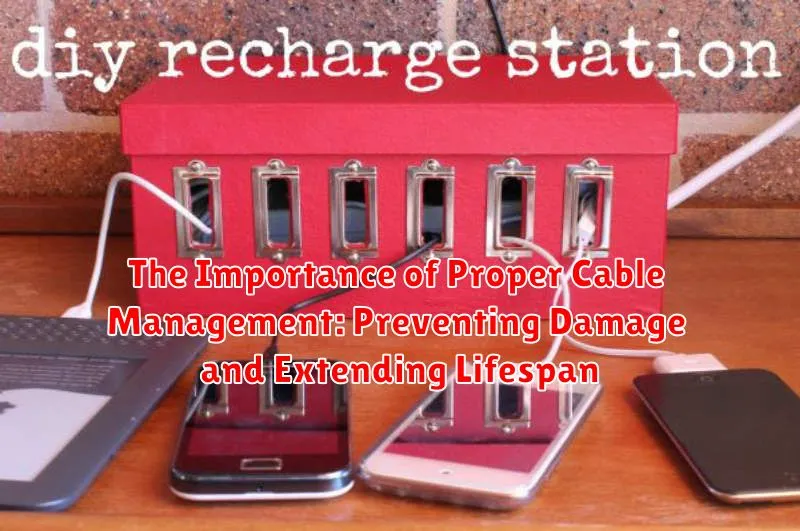
Proper cable management isn’t just about aesthetics; it plays a crucial role in the longevity of your charging cables and the health of your devices. Tangled and knotted cables are more susceptible to internal damage from bending and twisting. This can lead to exposed wires, creating a safety hazard and rendering the cable useless.
Strain on the connector is another common issue caused by improper cable management. Constantly yanking or pulling a cable from a difficult angle puts unnecessary stress on the connector and the port on your device. Over time, this can lead to a loose connection, slow charging, or even a broken port.
Implementing simple cable management techniques can significantly extend the life of your cables. Loosely coiling your cables when not in use prevents tight kinks and knots. Using cable ties or clips can keep cables organized and prevent tangling. Avoid wrapping cables tightly around objects, as this can damage the internal wiring.