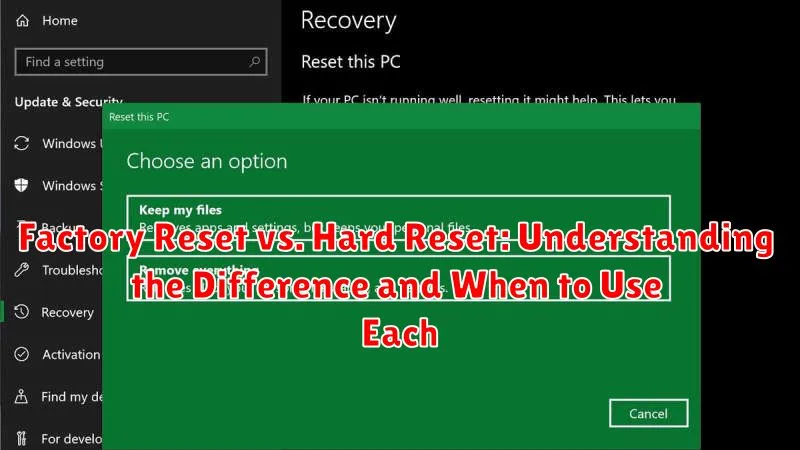In the world of electronics, from smartphones and tablets to laptops and even smart appliances, the terms “factory reset” and “hard reset” are frequently encountered. While often used interchangeably, these two processes serve distinct purposes and achieve different results. Understanding the nuances of a factory reset versus a hard reset is crucial for troubleshooting and maintaining your devices. Knowing when to utilize each method can save you time, prevent data loss, and ensure your devices operate optimally. This article will delve into the critical differences between a factory reset and a hard reset, outlining the specifics of each procedure and guiding you on when to employ them effectively.
Whether you’re experiencing software glitches, preparing to sell your device, or simply aiming to improve performance, knowing the difference between a factory reset and a hard reset can be invaluable. A factory reset, also known as a soft reset, typically addresses software-related issues by reverting the device’s settings to their original factory state. A hard reset, on the other hand, often involves a more comprehensive restoration process, sometimes involving hardware components. By exploring the distinctions between these procedures, this article will equip you with the knowledge to choose the right reset method for your specific needs, empowering you to resolve issues effectively and maintain the health of your electronic devices.
What is a Factory Reset?
A factory reset, also known as a master reset, is a software-based process that returns an electronic device to its original manufacturer settings. This process erases all user data, including downloaded apps, installed programs, saved files, and customized settings, reverting the device back to its out-of-the-box state. Think of it as wiping the slate clean and giving your device a fresh start.
The factory reset is usually initiated through the device’s settings menu. It is important to note that while a factory reset removes user data, it typically does not affect the operating system itself. The OS remains intact, simply restored to its default configuration.
Key Characteristics of a Factory Reset:
- Software-based: Performed through the device’s software interface.
- Erases user data: Removes all user-installed apps, files, and settings.
- Retains operating system: The underlying OS remains unchanged.
- Accessible via settings: Typically initiated through the device’s settings menu.
What is a Hard Reset?
A hard reset, also known as a force restart or cold boot, is a more abrupt method of restarting a device. It involves cutting off power to the device entirely and then restarting it. This bypasses the usual software shutdown process and forces the hardware to reboot from a base state.
Think of it like flipping the power switch on a lamp. You don’t use the lamp’s switch to turn it off, you directly interrupt the power source. A hard reset does something similar to your electronic device.
Hard resets are typically performed by physically manipulating the device, such as holding down a specific button combination, removing the battery (if possible), or unplugging it from the power source. The exact method varies depending on the device.
This process does not erase data stored on the device (in most cases). It simply clears the device’s RAM and forces it to reload its operating system. This can be useful for resolving temporary software glitches or unresponsiveness.
Key Differences Between Factory Reset and Hard Reset
While both factory and hard resets restore a device to its original state, there are key differences. A factory reset is typically initiated through the device’s software settings. It’s a more comprehensive process that erases all user data, including apps, settings, and files, returning the device to its out-of-the-box condition. It’s a more structured process and generally requires the device to be powered on and functional enough to navigate the settings menus.
A hard reset, on the other hand, is typically performed using button combinations and is often used when the device is unresponsive or experiencing software issues preventing access to the settings menu. It’s a lower-level process and may not always erase all user data, particularly data stored on embedded memory. It’s primarily focused on resetting the device’s operating system and addressing software glitches.
| Feature | Factory Reset | Hard Reset |
|---|---|---|
| Initiation Method | Software settings | Button combination |
| Data Erasure | More comprehensive | May not erase all data |
| Device State | Powered on, functional | Often used when unresponsive |
| Purpose | Restore to factory settings, remove user data | Troubleshoot software issues |
When to Perform a Factory Reset
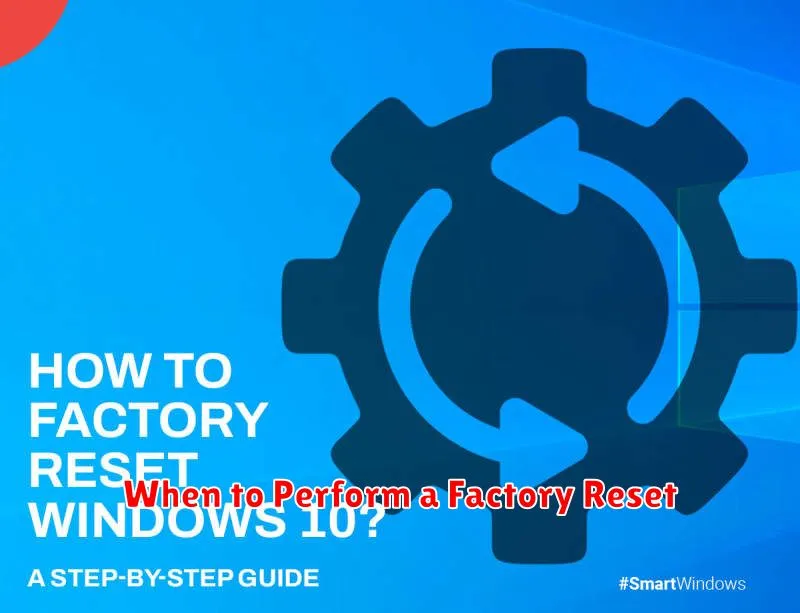
A factory reset is a useful tool in various situations where you need to restore your device to its original software state. Here are some common scenarios:
Selling or Giving Away Your Device
Before selling or giving away your device, a factory reset is crucial for protecting your personal data. It removes all your accounts, files, and settings, ensuring the new owner starts with a clean slate.
Persistent Software Issues
If you’re experiencing recurring software glitches, slow performance, or app crashes that you can’t resolve through other troubleshooting methods, a factory reset can often fix the underlying problems by reinstalling the operating system.
Preparing for a Software Update (Sometimes)
In some cases, particularly with major operating system updates, a factory reset can help ensure a smooth and successful update process by eliminating potential conflicts with existing software or settings. However, this is usually not required unless specifically recommended by the manufacturer.
Resolving Configuration Problems
If you’ve made extensive customizations to your device’s settings and something goes wrong, a factory reset can provide a quick way to revert to the default configuration and start fresh.
When to Perform a Hard Reset
A hard reset, also known as a force restart, is a more drastic measure than a factory reset and should be reserved for specific situations where the device is completely unresponsive or experiencing critical software errors.
Unresponsive Device: If your device freezes and becomes completely unresponsive to any input, such as button presses or screen touches, a hard reset is often the only way to regain control. This can occur due to software glitches, conflicting applications, or operating system errors.
Software Errors: A hard reset can sometimes resolve software problems that a factory reset cannot. For example, if a corrupt system file is causing repeated crashes or preventing the device from booting up properly, a hard reset might be necessary to clear the error and allow the device to function normally.
Boot Loop: If your device is stuck in a boot loop, where it repeatedly restarts without successfully loading the operating system, a hard reset may be able to interrupt the cycle and allow the device to boot properly.
Prior to OS Update (Rare Cases): In some rare cases, a hard reset may be recommended before installing a major operating system update. This can help to clear any temporary files or conflicting settings that might interfere with the update process.
How to Perform a Factory Reset on Android/iOS
A factory reset erases all user data and settings, returning the device to its original state. It’s typically done through the device’s settings menu. The process varies slightly between Android and iOS.
Android Factory Reset
On most Android devices, navigate to Settings > System > Reset options > Factory data reset. Confirm your choice and the device will restart and begin the reset process. This may vary slightly depending on the manufacturer and Android version.
iOS Factory Reset
For iOS devices, go to Settings > General > Transfer or Reset iPhone > Erase All Content and Settings. You’ll be prompted to enter your passcode or Apple ID password. After confirmation, the device will erase all data and restart.
Important: Back up your data before performing a factory reset as everything will be erased.
How to Perform a Hard Reset on Android/iOS
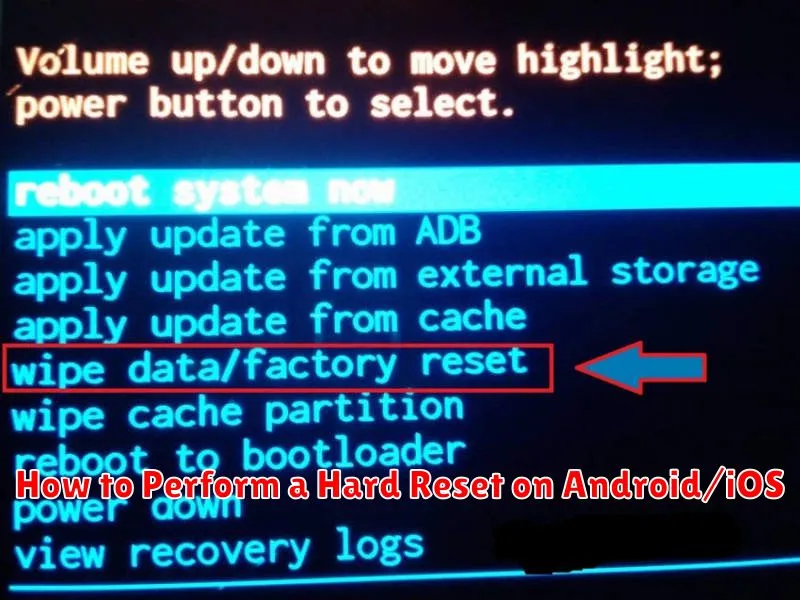
A hard reset, also known as a forced restart, differs from a factory reset. It doesn’t erase data but forces the device to power off and back on, resolving minor software glitches. The process varies slightly between Android and iOS.
Android
Most Android devices can be hard reset by pressing and holding the power button for about 30 seconds. Some models may require a combination of buttons, such as the power button and volume down. Consult your device’s manual for specific instructions.
iOS
The process for a hard reset on iOS devices depends on the model. Generally, it involves a combination of button presses. For iPhones with Face ID, quickly press and release the volume up button, then the volume down button, and then press and hold the side button until the Apple logo appears. Older iPhones and iPads typically use a combination of the home button and the power/sleep button. Again, referring to Apple’s support documentation for your specific model is recommended.
Potential Risks and Precautions
While resets can be helpful, they come with inherent risks. Data loss is the most significant. A factory reset typically erases all user data not backed up to the cloud or an external device. A hard reset, while sometimes recoverable with specialized software, also carries a high risk of permanent data loss.
Device malfunction is another potential risk, especially with a hard reset. Incorrect execution can corrupt system files and render the device unusable. It’s crucial to follow manufacturer instructions precisely.
Before performing any reset, back up all important data. Photos, videos, contacts, and documents should be saved to a secure location. Verify the backup’s completion before proceeding. If unsure about the process, consult the manufacturer’s support resources or a qualified technician.
Understand the specific implications of each reset type for your device. A factory reset addresses software issues, while a hard reset is more drastic and usually reserved for hardware problems or unresponsive devices.