Is your phone constantly reminding you that its storage is full? Are you tired of deleting precious photos and videos just to make room for more? In today’s digital world, our phones have become extensions of ourselves, storing countless memories, essential apps, and important documents. Running out of storage can be a significant inconvenience, hindering productivity and limiting the phone’s functionality. This article, “Mastering Your Phone’s Storage: Tips and Tricks to Free Up Space”, will provide you with practical and effective strategies to reclaim valuable space on your device. We’ll explore how to identify storage hogs, manage apps effectively, leverage cloud storage solutions, and employ other proven techniques to optimize your phone’s storage capacity. Learn how to take control of your phone’s storage and say goodbye to those pesky low storage notifications.
Reclaiming valuable storage space on your phone doesn’t have to be a daunting task. With a few simple steps and a little know-how, you can maximize your phone’s storage potential and ensure smooth operation. This article will delve into various phone storage management techniques, ranging from basic cleanup tasks to more advanced strategies. Whether you’re an Android user or an iPhone enthusiast, the tips and tricks provided here will empower you to free up space and keep your device running optimally. Join us as we explore the essential steps to mastering your phone’s storage and enjoying a clutter-free mobile experience.
Understanding Your Phone’s Storage Breakdown
Before you can effectively manage your phone’s storage, it’s crucial to understand how it’s allocated. Your phone’s storage is typically divided into several key categories. Knowing what these categories represent helps pinpoint areas needing attention.
System: This space is reserved for the operating system and pre-installed apps. It’s generally not accessible for user modification.
Apps: This category includes downloaded apps and their associated data, which can grow significantly over time.
Photos & Videos: High-resolution photos and videos can consume a large portion of your storage.
Audio: Music, podcasts, and other audio files are stored here.
Other: This is a catch-all category for various files like documents, downloads, and system data.
Your phone’s settings typically offer a detailed storage breakdown, often visualized with a chart. Accessing this breakdown is the first step in diagnosing and reclaiming valuable storage space.
Identifying Storage Hogs: Apps, Photos, and Videos
Pinpointing the main culprits behind your dwindling storage is the first step towards effective space management. Often, apps, photos, and videos are the biggest consumers of your phone’s precious memory.
Apps, especially games and social media platforms, can accumulate significant data over time. Check your phone’s storage settings to see a ranked list of apps by size, including their associated data.
Photos and videos, while capturing cherished memories, also contribute significantly to storage woes. High-resolution images and long videos, in particular, consume large amounts of space. Consider the sheer volume of media stored and their individual file sizes.
Clearing App Cache and Data
Over time, apps accumulate temporary files and data that can occupy significant storage space. Clearing app cache and data can reclaim this space without affecting app functionality in most cases. However, clearing data will reset app settings and preferences.
Clearing Cache: Cached data allows apps to load content faster. Clearing it removes temporary files, freeing up space without deleting important app data. Most phones offer a way to clear cached data for all apps at once or individually.
Clearing Data: Clearing app data removes all saved information within the app, including login details, preferences, and game progress. This is a more drastic step and should be used cautiously. Consider this option for apps you rarely use or experiencing issues.
Note: The process for clearing cache and data may vary slightly depending on your phone’s operating system and version. Consult your phone’s user manual for specific instructions.
Deleting Unused Apps and Files
Reclaiming valuable storage often involves removing applications and files that are no longer necessary. Over time, we accumulate apps we no longer use and files we no longer need. Deleting these can significantly free up space.
Begin by reviewing your installed applications. Identify apps you haven’t used recently. On most phone operating systems, you can find a list of installed apps within the settings menu. This list often provides information on when each app was last used, making it easier to pinpoint unused ones.
Next, consider the files stored on your device. Downloaded documents, old videos, and outdated images can consume substantial storage. Explore your file manager or gallery to locate and remove unnecessary items. Remember to empty the trash or recently deleted folder after deleting files to permanently free up the space.
Moving Files to Cloud Storage or External Drive
If you’ve exhausted other options and still need to free up space, consider moving files to cloud storage or an external drive. This allows you to retain access to your data while removing it from your phone’s internal memory.
Cloud Storage: Services like Google Drive, Dropbox, and iCloud offer a convenient way to store files remotely. Upload photos, videos, and documents to create more space on your device. Be mindful of your cloud storage limits and subscription costs for larger storage needs.
External Drives: For devices that support external storage (like microSD cards or USB drives), transferring files is another viable solution. This is particularly useful for large files like videos. Simply connect the drive and move the desired files using your phone’s file manager.
Optimizing Photo and Video Storage

Photos and videos often consume the most storage space on a phone. Efficient management of these files is crucial for maintaining ample free space. One of the most effective methods is enabling cloud storage services like Google Photos or iCloud. These services offer automatic backups and allow you to remove local copies after they’re safely stored in the cloud.
Adjusting the resolution for photos and videos also significantly impacts storage. Most modern phones offer various recording quality options. Choosing a slightly lower resolution can drastically reduce file sizes without a noticeable loss in quality for everyday use.
Regularly deleting unwanted photos and videos is essential. Review your gallery and remove duplicates, blurry shots, or outdated content. This simple step can free up a surprising amount of space. Consider utilizing your phone’s built-in storage analysis tools to identify large files and manage them accordingly.
Utilizing Storage Management Tools
Most modern smartphones include built-in storage management tools that can help you identify and address storage issues. These tools provide a visual breakdown of your storage usage, categorized by data type (photos, videos, apps, etc.). This allows you to quickly pinpoint which categories are consuming the most space.
Storage analyzers often highlight large files and infrequently used apps, offering suggestions for removal. Some tools can even automatically offload unused apps while retaining their data and settings, allowing you to seamlessly reinstall them later.
Cloud integration within these tools can also streamline backing up photos, videos, and other data to a cloud service. This frees up local storage while keeping your data accessible. Be mindful of your cloud storage limits, however, as exceeding them may require purchasing additional storage.
Familiarize yourself with your phone’s built-in storage management features. These tools can provide valuable insights into your storage consumption and help you maintain control over your device’s space.
Managing Downloads and Offline Content
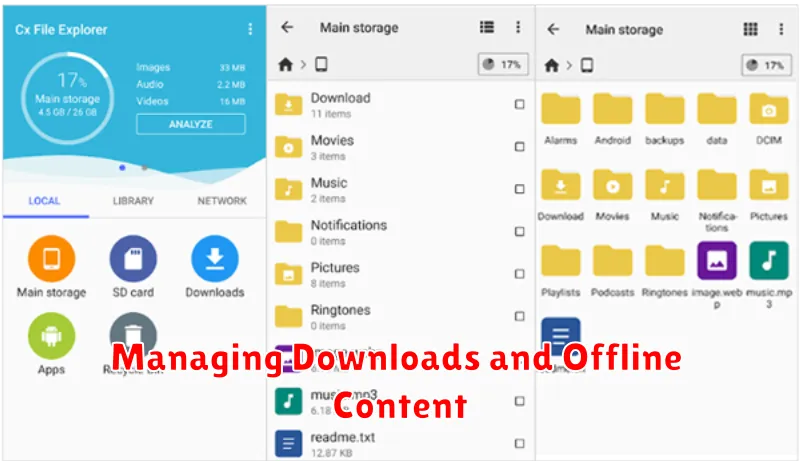
Downloaded files and offline content can quickly accumulate, consuming valuable storage space. Regularly reviewing and deleting these items can significantly free up space on your device.
Check your downloads folder. Many browsers and apps have designated download folders. Access these folders and delete any files you no longer need, such as installation packages, old documents, or completed presentations. Be mindful of important documents you might need later.
Manage offline content within apps. Many streaming services, music apps, and podcast platforms allow you to download content for offline access. Review these downloads and remove anything you’ve already enjoyed or no longer require for offline viewing or listening.
Clear cached data within apps. Apps often store temporary files, or cache, to improve performance. However, this cache can grow over time. Access your phone’s settings to clear the cache for individual apps or all apps at once. Be aware that this might make apps initially load slightly slower the next time you use them.
Offloading Media Files to a Computer or Streaming Services
Transferring photos and videos to a computer provides a safe and accessible backup while freeing up significant space on your device. Connect your phone to your computer and transfer the files, organizing them into folders for easy retrieval. After confirming the transfer, you can safely delete the media from your phone.
Alternatively, consider using cloud storage services designed for photos and videos. These platforms often offer automatic backups and synchronization, simplifying the process of managing your media. Ensure the service you choose provides ample storage for your needs.
For music lovers, streaming services are an excellent alternative to storing large music libraries directly on your device. Streaming platforms allow you to access vast catalogs of music on demand, eliminating the need for local storage. This method keeps your phone’s storage free for other essential files.

