In today’s hyper-connected world, our phones are indispensable tools. We rely on them for communication, work, entertainment, and so much more. This constant usage often necessitates charging our devices throughout the day. However, concerns regarding the safety of using your phone while it’s charging are prevalent. This guide, “Power Up Safely,” addresses these concerns, providing clear and concise information to help you understand the risks and benefits of using your phone while it’s plugged in. We will explore the safety aspects of this practice, examining potential hazards and providing practical tips for safe charging habits. Understanding how to charge your phone safely is crucial for maintaining both your device’s longevity and your personal well-being.
Many individuals wonder if using their phone while charging can damage the battery, reduce its lifespan, or even pose safety hazards. This guide will delve into the science behind charging, explaining how modern phone batteries and charging circuits function. We will explore the potential effects of using your phone during the charging process, including the impact on battery health and potential overheating risks. We’ll also debunk common myths and misconceptions surrounding this practice, equipping you with the knowledge to make informed decisions about how you charge and use your phone.
Understanding the Risks: Overheating and Potential Hazards
Using your phone while charging can generate extra heat, which, under certain circumstances, can pose risks to both the device and the user. Overheating is the primary concern. While phones are designed to manage heat, prolonged or excessive heat buildup can damage the battery, reducing its lifespan and potentially leading to swelling or even, in rare cases, combustion.
Potential hazards associated with overheating include:
- Battery degradation: Frequent overheating can significantly shorten your battery’s lifespan, requiring more frequent replacements.
- Performance slowdown: To manage excessive temperatures, the phone’s processor may slow down, impacting performance.
- Discomfort: An overheated phone can become uncomfortably hot to hold.
- Safety risks: While rare, extreme overheating can lead to battery damage that poses a fire hazard.
Understanding these risks is crucial for practicing safe charging habits. By being mindful of your phone’s temperature and taking precautions, you can minimize potential harm.
Choosing the Right Charger and Cable: Certified and Compatible
Using the correct charger and cable is crucial for safe and efficient charging. Always opt for chargers and cables certified by reputable organizations. These certifications ensure the products meet safety standards and are less likely to cause damage to your device or pose a fire hazard.
Compatibility is also key. Using a charger or cable not specifically designed for your phone model can lead to inefficient charging, overheating, or even damage to the battery. Check your phone’s manufacturer recommendations for compatible accessories. Using off-brand or counterfeit chargers and cables, even if they appear similar, can significantly increase the risk of problems.
Look for chargers and cables with clear markings indicating their certifications and compatibility. Consider using the charger and cable that came with your phone as these are guaranteed to be compatible and safe. If you need a replacement, purchase it directly from the phone manufacturer or a reputable retailer.
Keeping Your Phone Cool: Avoiding Excessive Heat Buildup
Heat is a significant factor affecting battery health and overall phone performance. While some warmth during charging is normal, excessive heat can lead to degradation and even safety hazards. Implementing a few strategies can help maintain a safe operating temperature.
Firstly, consider your phone’s environment. Avoid leaving it in direct sunlight, especially while charging. Hot cars, windowsills, and direct exposure to the sun can quickly elevate the temperature. Instead, opt for a shaded and cool area.
Ventilation is crucial. Don’t cover your phone with blankets, pillows, or other insulating materials while charging. This traps heat and prevents proper airflow. Likewise, avoid charging your phone in enclosed spaces where heat can accumulate.
Using a protective case can also contribute to heat buildup. While offering protection against drops and scratches, some cases insulate the phone, trapping heat generated during charging. Consider removing the case, especially during prolonged charging sessions, to allow for better heat dissipation. Alternatively, choose cases made from materials designed for heat dissipation.
Limiting Resource-Intensive Activities: Reducing Strain on the Battery
While charging, your phone’s battery works double duty: powering the device and absorbing incoming charge. Demanding tasks can strain the battery, potentially leading to increased heat generation and slower charging times.
Consider reducing or postponing resource-intensive activities while charging. This includes:
- Gaming: Graphically demanding games consume significant power.
- Video streaming: Extended video playback, especially at high resolutions, can tax the battery.
- GPS navigation: Continuous GPS usage draws considerable power.
- Video calls: Video calls require more processing power than audio calls, increasing battery load.
By minimizing these activities during charging, you can help optimize the charging process and reduce stress on your battery.
Prioritizing Battery Health: Balancing Usage and Charging
Battery health is crucial for the long-term performance of your phone. Balancing usage and charging habits can significantly extend its lifespan.
Avoid consistently charging your phone to 100% or letting it drain to 0%. Ideally, maintain the charge between 20% and 80% to minimize stress on the battery. This range optimizes the battery’s chemical processes and reduces degradation.
Partial charging is preferable to full charging cycles. Topping up the battery throughout the day, rather than waiting for it to deplete fully, can be beneficial.
Temperature also plays a role. Avoid charging in extremely hot or cold environments, as this can negatively impact battery health. Store your phone in a moderate temperature range when not in use.
Recognizing Warning Signs: Addressing Overheating Immediately
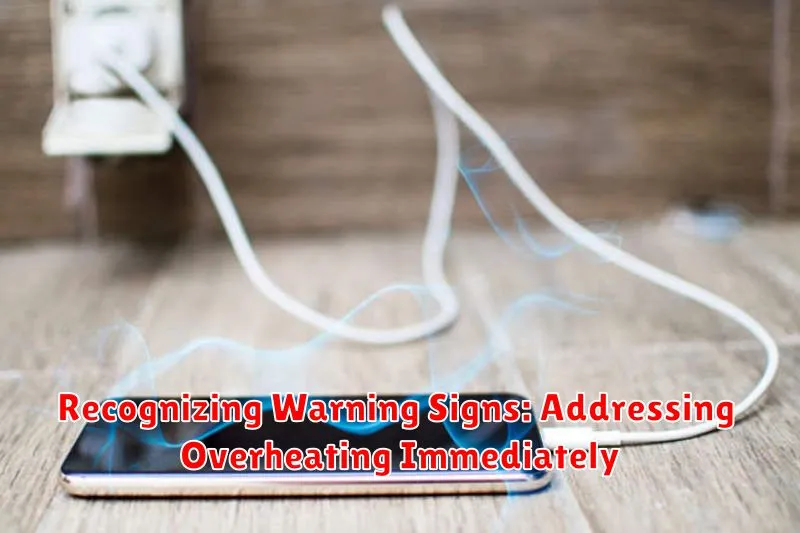
Overheating is a serious concern when charging or using your phone. Promptly addressing excessive heat protects both your device and your safety.
Key warning signs include:
- The phone feeling excessively hot to the touch.
- Slow performance or unusual lagging.
- The battery draining rapidly, even while charging.
- A warning message appearing on the screen about temperature.
- The phone unexpectedly shutting down.
If you encounter any of these signs, take immediate action:
- Unplug the charger from the phone and the power source.
- Stop using the phone and allow it to cool down in a well-ventilated area, away from direct sunlight or heat sources.
- Remove the phone’s case if applicable, as it can trap heat.
- If the overheating persists or recurs frequently, contact your phone’s manufacturer or a qualified technician for further assessment.
Creating a Safe Charging Environment: Ventilation and Placement

A crucial aspect of safe charging involves establishing a well-ventilated environment for your device. Heat buildup is a common concern during charging, and proper ventilation helps dissipate this heat, preventing potential damage. Never cover your phone with blankets, pillows, or other materials while it’s charging, as this traps heat and significantly increases the risk of overheating.
The charging location itself plays a vital role in safety. Choose a stable and flat surface to prevent accidental falls or damage. Avoid placing your phone on soft surfaces like beds or couches where it can sink in and become insulated, inhibiting heat dissipation. Direct sunlight should also be avoided as it can contribute to excessive heat buildup.
Consider using a designated charging station or stand to keep your phone elevated and promote airflow around it. This also keeps the device readily visible, allowing you to easily monitor it for any signs of overheating.

