Counterfeit charging cables pose a significant risk to both your valuable devices and your personal safety. These deceptively similar fake charging cables often fail to meet crucial safety standards, potentially leading to overheating, fire hazards, and damage to your electronics. Learning how to spot counterfeit cables is paramount in protecting your investment in smartphones, tablets, and other devices, as well as ensuring your well-being. This article will delve into the key indicators of counterfeit cables, providing you with practical steps to identify these dangerous imitations and guide you toward purchasing genuine, certified charging cables. Understanding how to detect fake charging cables empowers you to make informed purchasing decisions and safeguards against the potential risks associated with these inferior products.
From subtle discrepancies in packaging to variations in the cable construction itself, there are telltale signs that can help you differentiate between a genuine and a counterfeit cable. We will explore these indicators in detail, providing clear examples and actionable advice to assist you in spotting counterfeit cables. This guide will equip you with the knowledge necessary to avoid the pitfalls of fake charging cables and ensure you are using safe and reliable charging solutions for all your devices. By taking the time to understand the differences, you can protect yourself from the dangers of fake cables and maintain the longevity and optimal performance of your electronics.
Understanding the Risks of Fake Charging Cables
Using counterfeit charging cables poses significant risks to both your devices and your safety. These cables are often manufactured with subpar materials and lack proper safety mechanisms, leading to a variety of potential problems.
Device Damage: Fake cables can deliver inconsistent or incorrect voltage to your device, potentially damaging the battery, charging circuitry, or even the device itself. This damage can shorten the lifespan of your device and lead to costly repairs.
Fire Hazard: Counterfeit cables often utilize inferior insulation and wiring. This increases the risk of overheating, short circuits, and even fires. The compromised safety features can create a dangerous situation for you and your property.
Data Loss: While less common, some counterfeit cables can interfere with data transfer, leading to potential data corruption or loss. This can be especially problematic if you frequently synchronize your device with a computer or other devices.
Slow Charging: Due to the use of low-quality materials, counterfeit cables often charge devices at a significantly slower rate than genuine cables. This can be frustrating and inconvenient, especially if you rely on fast charging capabilities.
Telltale Signs of a Counterfeit Cable
One of the most effective ways to identify a counterfeit cable is through careful physical examination. Look for inconsistencies in the cable’s construction and appearance. Poor quality materials are a major red flag. Counterfeit cables often feel flimsy and lightweight compared to genuine ones.
Examine the connector ends closely. Check for irregularities such as misaligned pins, gaps in the molding, or rough edges. Genuine cables typically have a smooth, polished finish. Text and logos can also be revealing. Counterfeit cables may have blurry or misspelled branding. Compare the font and spacing to an authentic cable if you have one available.
The cable itself can offer further clues. Look for variations in thickness or color. A genuine cable should have a consistent diameter and color throughout its length. Check the strain relief near the connectors. This is the reinforced section where the cable joins the connector. Flimsy or poorly attached strain relief is a sign of a potentially counterfeit cable.
Checking the Packaging and Manufacturer Information
Packaging can often reveal a counterfeit cable. Look for low-quality printing, blurred images, or spelling errors. Genuine products typically have crisp, clear packaging with accurate information. Check for proper seals and ensure the packaging hasn’t been tampered with.
Examine the manufacturer information printed on the packaging and the cable itself. Reputable brands clearly display their name, logo, and contact information. Counterfeiters may misspell brand names or use slightly altered logos. Research the manufacturer’s website to verify the product’s authenticity. Check for a legitimate model number and compare it to information on the manufacturer’s website.
Pay close attention to the materials used in the packaging. Flimsy or cheap materials can be a red flag. Legitimate manufacturers typically use higher-quality packaging to protect their products.
Verifying Certifications (e.g., MFi, USB-IF)
Genuine charging cables often carry specific certifications indicating they meet industry standards and compatibility requirements. Checking for these certifications is a crucial step in identifying counterfeit cables.
MFi Certification (Made for iPhone/iPad/iPod): For Apple devices, look for the MFi logo on the packaging and sometimes even on the cable itself. This certification ensures compatibility and safe operation with Apple products. Counterfeit cables often falsely display the MFi logo, so careful examination is necessary. Check Apple’s official website to verify the authenticity of the MFi certification using the product’s serial number or other identifiers.
USB-IF Certification (USB Implementers Forum): For USB cables, look for markings related to USB-IF compliance. This certification indicates the cable adheres to USB standards for data transfer and power delivery. While the marking might not be as visually prominent as the MFi logo, it signifies that the cable has undergone testing for safety and performance.
Comparing Price and Seller Reputation
Price is often a significant indicator of authenticity. If a cable is priced dramatically lower than similar products from reputable brands, it’s a red flag. Counterfeiters often lure buyers with unbelievably low prices. While deals exist, extreme discounts should raise suspicion.
The seller’s reputation matters significantly. Purchasing from authorized retailers or directly from the manufacturer is the safest option. Check seller reviews and ratings on online marketplaces. Be wary of sellers with overwhelmingly positive reviews that seem generic or inauthentic. A healthy mix of positive and critical feedback is generally more realistic. Look for established sellers with a proven track record.
Be cautious of unfamiliar online retailers or those based in regions known for counterfeit production. Prioritize purchasing from sellers with clear contact information and established return policies. A reputable seller will stand behind their products and provide customer support.
Performing Physical Inspections: Cable Quality, Connectors, and Weight
One of the most effective ways to identify a counterfeit cable is through a thorough physical inspection. Pay close attention to the cable’s overall quality, connectors, and weight. Genuine cables typically exhibit superior craftsmanship.
Cable Quality: Examine the cable’s material. Does it feel cheap or flimsy? Original cables often have a slightly textured or rubberized finish. Counterfeit cables might feel smooth, slick, or overly plastic. Check for inconsistencies in color, texture, or printing on the cable itself. Look for poorly applied text or logos.
Connectors: Carefully inspect the connectors at both ends of the cable. USB connectors on genuine cables are precisely molded and fit snugly into ports. Counterfeits may have gaps, rough edges, or misaligned pins. Look for inconsistencies in the metal plating or plastic housing. The Lightning connector (for Apple devices) should have a smooth, consistent finish with gold or silver contacts.
Weight: Genuine cables often have a noticeable weight due to the quality materials used in their construction. Counterfeit cables are frequently lighter, indicating the use of inferior components. While not a definitive test on its own, weight can be a helpful indicator when combined with other observations.
Testing the Cable’s Performance
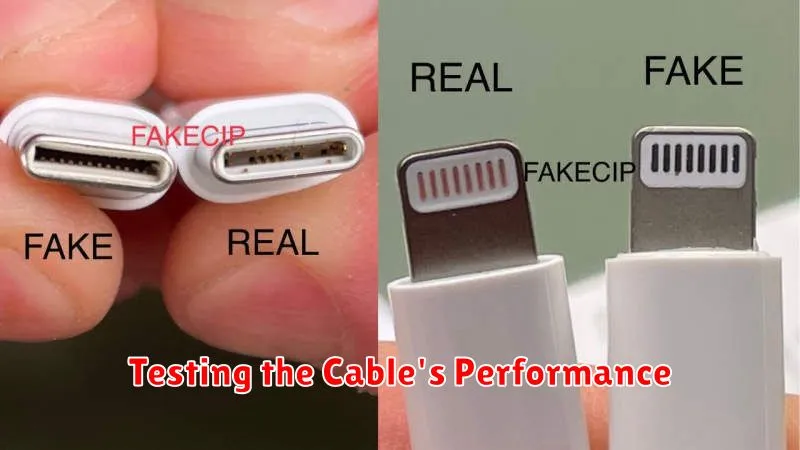
Beyond physical inspection, testing the cable’s performance can provide crucial insights into its authenticity. A simple test involves charging your device with the cable and monitoring its charging speed. Slow charging or inconsistent power delivery can indicate a counterfeit cable. Compare the charging speed with a known genuine cable. If there’s a significant difference, the cable in question is likely a fake.
Another performance indicator is overheating. Counterfeit cables often use subpar materials and construction, which can lead to excessive heat generation during charging. If the cable becomes unusually hot to the touch, immediately discontinue use as it poses a fire hazard. Data transfer speed can also be a factor. If the cable is also meant for data transfer, test its speed. Significantly slower transfer speeds than expected could signal a counterfeit.
Safe Disposal of Counterfeit Cables

Improperly discarding counterfeit cables can pose environmental hazards and safety risks. Do not simply throw them in the trash.
Take these steps for safe disposal:
- Check with local recycling centers: Many facilities accept electronic waste, including cables. They have the proper procedures for handling and recycling the materials.
- Look for e-waste collection events: Communities often organize special events for collecting electronic waste for proper disposal and recycling.
- Return to retailer (if applicable): Some retailers might accept counterfeit cables for proper disposal, especially if the cable was purchased from them. Inquire about their take-back programs.
- Wrap and label clearly: If you must dispose of a counterfeit cable in the trash, wrap it securely in tape and label it clearly as “electronic waste” or “counterfeit cable” to alert sanitation workers.
By disposing of counterfeit cables responsibly, you contribute to a safer environment and prevent potential harm from improper handling.
Recommended Places to Buy Genuine Cables
To ensure you’re purchasing authentic cables and safeguarding your devices, it’s crucial to buy from reputable sources. Authorized retailers and manufacturers are your best bet for genuine products.
Manufacturer’s Official Stores
Often, the most reliable place to purchase genuine cables is directly from the manufacturer’s online store or physical retail locations. This guarantees authenticity and provides direct access to customer support if any issues arise.
Authorized Resellers
Many electronics stores and online marketplaces are authorized to sell genuine cables from various manufacturers. Look for established retailers with a good reputation for selling quality products. Verify their authorized reseller status on the manufacturer’s website when possible.
Certified Refurbished Products
If you’re considering a more budget-friendly option, purchasing certified refurbished cables from the manufacturer or authorized reseller can be a viable choice. These cables have undergone testing and repairs to meet the manufacturer’s standards, often coming with a warranty.

