In today’s fast-paced world, our smartphones have become indispensable tools. We rely on them for communication, work, entertainment, and so much more. Maintaining a healthy battery is crucial for optimal performance. Charging our phones seems like a simple task, but certain habits can significantly impact your phone’s battery health and lifespan. This article, “Charging Smarts: Things to Avoid When Charging Your Phone,” will explore common charging mistakes that you should avoid to ensure your phone remains powered up and performs at its best.
From overcharging myths to the truth about fast charging, we will delve into the dos and don’ts of phone charging. Learn how to avoid practices that can lead to battery degradation and maximize your phone’s battery life. Understanding these essential charging tips will empower you to keep your phone running smoothly for years to come. Join us as we explore the key things to avoid when charging your phone and equip you with the knowledge to make informed decisions about your charging habits.
The Dangers of Using Counterfeit or Damaged Chargers
Using counterfeit or damaged chargers poses significant risks to both your phone and your safety. Counterfeit chargers often lack the necessary safety features and quality control of genuine chargers. This can lead to overheating, short circuits, and even fires.
Damaged chargers, with frayed wires or exposed internal components, present similar hazards. A compromised charger can deliver unstable voltage to your device, potentially damaging its internal circuitry. Furthermore, touching exposed wires could result in electric shock.
Always opt for chargers from reputable manufacturers or official sources. Inspect your charger regularly for any signs of damage, such as bent prongs, cracks in the casing, or frayed cords. If you notice any damage, discontinue use immediately and replace the charger.
Why You Shouldn’t Overcharge Your Phone
Leaving your phone plugged in after it reaches 100% can contribute to battery degradation over time. While modern phones have safeguards to prevent overcharging explosions, continuously topping off the battery generates excess heat. This heat can stress the battery, reducing its overall lifespan and capacity.
Think of it like a sponge. A fully saturated sponge can’t absorb more water. Similarly, a fully charged battery can’t store more energy. Continuing to “pour” energy into a full battery causes stress and wear, much like leaving a sponge submerged in water indefinitely.
Best practice is to unplug your phone once it’s fully charged. It’s perfectly fine to charge overnight, but aim for a charging routine that avoids consistently leaving it plugged in for extended periods after reaching full capacity.
Avoiding Extreme Temperatures While Charging
Temperature plays a significant role in battery health and charging efficiency. Avoid charging your phone in extremely hot or cold environments. High temperatures can accelerate battery degradation, potentially shortening its lifespan.
Never leave your phone in direct sunlight while charging, such as on a car dashboard. Similarly, avoid charging in excessively cold environments, as this can also negatively impact battery performance.
If your phone feels unusually hot while charging, disconnect it from the power source and allow it to cool down in a moderate temperature environment. This proactive measure can help prevent potential damage.
Ideal charging temperatures are generally room temperature, typically between 68°F and 77°F (20°C and 25°C). Storing and charging within this range helps maintain optimal battery health.
The Importance of Proper Ventilation During Charging
Proper ventilation plays a crucial role in safe and efficient phone charging. Heat is a natural byproduct of the charging process. Restricting airflow around your device can lead to a buildup of this heat, potentially damaging your phone’s battery and internal components.
Avoid charging your phone under pillows, blankets, or in enclosed spaces. These environments trap heat and prevent adequate dissipation. Excessive heat can degrade battery performance over time, shorten its lifespan, and even pose a fire hazard in extreme cases.
Ensure your phone has access to open air while charging. Placing it on a hard, flat surface like a table or desk is ideal. If using a case, consider removing it temporarily during charging if you notice it causing the phone to overheat.
By prioritizing proper ventilation, you can help maintain your battery’s health, prevent overheating, and ensure safe charging practices.
Not Using Your Phone While Charging: Separating Fact from Fiction
A common piece of charging advice is to avoid using your phone while it’s plugged in. This notion stems from fears of overheating, battery damage, and even explosions. While these are valid concerns in extreme cases, the reality is more nuanced.
Using your phone while charging will not inherently cause damage under normal circumstances. Modern smartphones are designed to handle simultaneous charging and usage. The phone will prioritize powering the device first and then allocate the remaining power to charging the battery.
However, using power-intensive applications like gaming or streaming high-definition video while charging can generate extra heat. While not typically dangerous, excessive heat can contribute to long-term battery degradation. If your phone becomes noticeably hot, it’s wise to reduce usage or disconnect it from the charger.
The real danger lies in using damaged charging cables or counterfeit chargers. These can lead to electrical faults and overheating, regardless of whether you’re using your phone simultaneously. Therefore, the emphasis should be on ensuring you are using certified charging accessories rather than abstaining from phone use altogether.
Choosing the Right Charging Cable for Optimal Performance
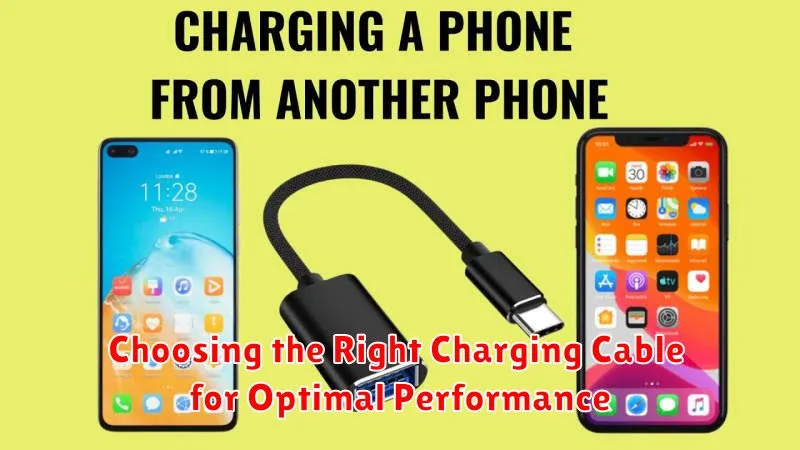
Using the right charging cable is crucial for optimal phone charging. A high-quality cable ensures efficient power delivery and minimizes charging times. Conversely, a low-quality or damaged cable can lead to slow charging, overheating, and even damage to your device.
Always opt for cables from reputable manufacturers or those certified by your phone’s manufacturer. Check for certifications like MFi (Made for iPhone) for Apple devices. This certification guarantees compatibility and safety.
Consider the cable material. Reinforced or braided cables tend to be more durable and less prone to fraying than standard plastic-coated cables. This longevity can save you money and reduce electronic waste.
The cable length also matters. While longer cables offer convenience, they can also increase charging time due to resistance. Choose a cable length that suits your needs without being excessively long.
Recognizing Signs of a Failing Battery and Charger

A failing battery or charger can significantly impact your phone’s performance and even pose safety risks. Being able to recognize the signs early on can help you address the issue promptly.
Signs of a Failing Battery:
-
Slow Charging: If your phone takes significantly longer to charge than usual, it could indicate a deteriorating battery.
-
Rapid Discharging: A battery that drains quickly, even with minimal usage, is another telltale sign.
-
Overheating: Excessive heat during charging or regular use can signal a serious battery problem.
-
Physical Distortion: Bulging or swelling of the battery is a dangerous sign and requires immediate attention.
-
Unexpected Shutdowns: If your phone shuts down abruptly, even with a seemingly sufficient charge, the battery may be failing.
Signs of a Failing Charger:
-
Intermittent Charging: If your phone charges only at certain angles or stops charging sporadically, the charger might be faulty.
-
Physical Damage: Frayed wires, bent connectors, or cracks in the charger housing can compromise its functionality.
-
Overheating: A charger that gets excessively hot during use could indicate an internal problem.

