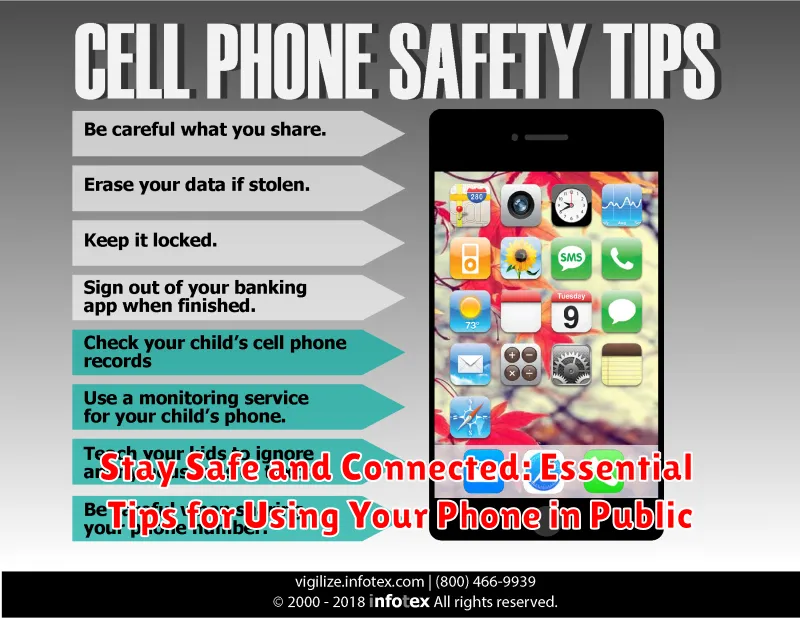In today’s interconnected world, our phones are indispensable tools, keeping us connected to information, resources, and each other. However, this reliance also makes us vulnerable to risks, particularly when using our phones in public spaces. Staying safe while staying connected is paramount. This article explores essential tips for using your phone in public, focusing on how to protect your personal information, physical safety, and maintain digital wellness. Learn how to be mindful of your surroundings, secure your device, and navigate public spaces responsibly with your phone.
From crowded streets to public transportation, using your phone in public presents unique challenges. This guide offers practical advice on safeguarding yourself against theft, scams, and privacy breaches. We’ll delve into specific strategies like using strong passwords, enabling two-factor authentication, being aware of your physical surroundings, and recognizing potential security threats. By understanding these essential tips, you can confidently use your phone in public while minimizing the risks.
Being Aware of Your Surroundings
When using your phone in public, situational awareness is your best defense. Being aware of your surroundings can significantly reduce your risk of becoming a target.
Minimize distractions. Avoid using headphones or earbuds that block out all ambient noise. Being able to hear what’s happening around you is crucial for staying safe. Limit the time you spend looking down at your phone, especially when walking or crossing the street.
Choose safe locations. If you need to use your phone extensively, opt for a well-lit and populated area. Avoid isolated or poorly lit places, especially at night.
Be mindful of who’s around you. Pay attention to people who seem to be loitering or watching you too closely. If you feel uncomfortable, move to a more public area or put your phone away.
Protecting Your Phone from Theft
Phone theft is a common occurrence in public places. Taking preventative measures can significantly reduce your risk.
Keep Your Phone Concealed: Avoid openly displaying your phone in crowded areas or when walking alone. Store it in a secure pocket or bag when not in use. A visible phone is an easy target.
Maintain Physical Control: Be mindful of your phone’s location at all times, especially when in busy environments. Avoid setting it down on tables or counters where it can be easily snatched.
Use Security Accessories: Consider using a phone case with a wrist strap or attaching your phone to a lanyard. These measures can deter opportunistic thieves and prevent accidental drops.
Be Extra Cautious in High-Risk Areas: Heighten your vigilance in areas known for high theft rates, such as crowded transportation hubs or tourist attractions.
Using Strong Passcodes and Biometric Locks
A strong passcode is the first line of defense against unauthorized access to your phone. Avoid easily guessed codes like “1234” or your birthdate. Instead, opt for a longer, alphanumeric passcode that combines uppercase and lowercase letters, numbers, and symbols. Many phones now offer the option for six-digit or even longer numeric PINs, providing enhanced security.
Biometric locks, such as fingerprint or facial recognition, offer added convenience and security. They make accessing your phone quicker while simultaneously making it more difficult for thieves to bypass your security. Enable these features if your device supports them, ensuring your phone utilizes the most current biometric technology available for enhanced protection.
Regularly review and update your phone’s lock screen settings. Consider the timeout duration before your phone automatically locks. A shorter timeout period, even as short as 30 seconds, can significantly reduce the window of vulnerability if your phone is misplaced or left unattended.
Avoiding Sensitive Transactions on Public Wi-Fi
Public Wi-Fi hotspots are convenient, but they often lack robust security measures. This makes them attractive targets for hackers seeking to intercept data.
Avoid conducting any sensitive transactions while connected to public Wi-Fi. This includes online banking, online shopping involving credit card information, accessing confidential work emails, or anything involving personal data like medical records.
If you absolutely must use public Wi-Fi for something sensitive, consider using a Virtual Private Network (VPN). A VPN encrypts your internet traffic, making it much more difficult for hackers to intercept your data.
Remember, even with a VPN, exercising caution on public Wi-Fi remains crucial. Limit your activities and log out of accounts immediately after use.
Keeping Your Apps and OS Updated
Maintaining up-to-date apps and operating systems is crucial for the security of your phone. Updates often include critical security patches that address known vulnerabilities. Exploiting these vulnerabilities is a common tactic used by malicious actors to gain unauthorized access to your device.
Regularly updating your phone’s software provides a strong defense against these threats. Enable automatic updates whenever possible to ensure you have the latest protections in place. This simple step significantly reduces your risk of becoming a victim of cybercrime.
Beyond security, updates also bring performance improvements and new features. They can enhance the stability of your device and introduce functionalities that improve your overall mobile experience.
Using Privacy Screen Protectors
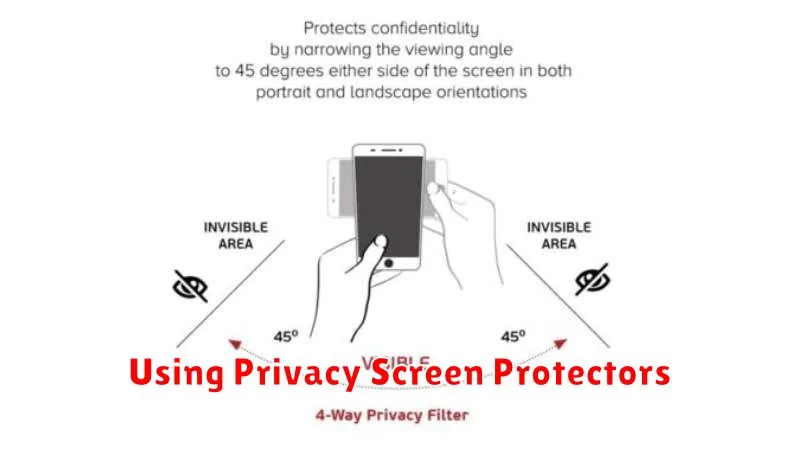
Privacy screen protectors are thin films applied to your phone’s screen that limit its viewing angles. This means only the person directly in front of the screen can clearly see the displayed content. They offer a strong defense against visual hacking, where individuals try to peek at your phone to steal information like passwords, banking details, or private messages.
Choosing the right protector is important. Consider the level of privacy offered, often measured by the viewing angle. A narrower angle provides greater privacy. Also, be aware that some protectors can slightly reduce screen brightness or clarity. Carefully read reviews and product descriptions to find a protector that balances privacy with usability.
Once applied, regularly check your protector for scratches or damage, as these can compromise its effectiveness. Replace the protector if necessary to maintain optimal privacy.
Being Mindful of Overhearing
In public spaces, conversations on your phone can be easily overheard. Be mindful of the volume of your voice, especially when discussing sensitive information. Lowering your voice significantly reduces the chance of others picking up on your conversation.
Consider using headphones or earbuds, even if you’re not listening to music. This simple act makes it much more difficult for nearby individuals to understand what you’re saying. When possible, choose a quiet location away from crowds if you need to make a call involving personal or confidential details.
Remember that even seemingly innocuous snippets of information can be pieced together. Avoid mentioning things like your address, financial details, or other identifying information when in public. If a private conversation is necessary, consider sending a text message instead, as it offers greater privacy.
Discreetly Handling Personal Information

Protecting your personal information in public spaces is crucial. Avoid displaying sensitive data like passwords, bank account details, or personal identification numbers where others might see them. Be cautious when inputting this information, shielding the screen with your hand or body.
When accessing sensitive apps or websites, consider using a virtual private network (VPN) for added security. This encrypts your connection, making it more difficult for others to intercept your data. Regularly review the privacy settings on your phone and apps, ensuring they’re configured to your comfort level.
Exercise caution when connecting to public Wi-Fi networks. These networks can be vulnerable to security breaches. If you must use public Wi-Fi, avoid accessing sensitive accounts and consider using a VPN.
Lastly, be wary of phishing attempts. Avoid clicking on suspicious links or attachments in emails or text messages, especially when using your phone in public. Verify the sender’s identity before opening any potentially harmful content.